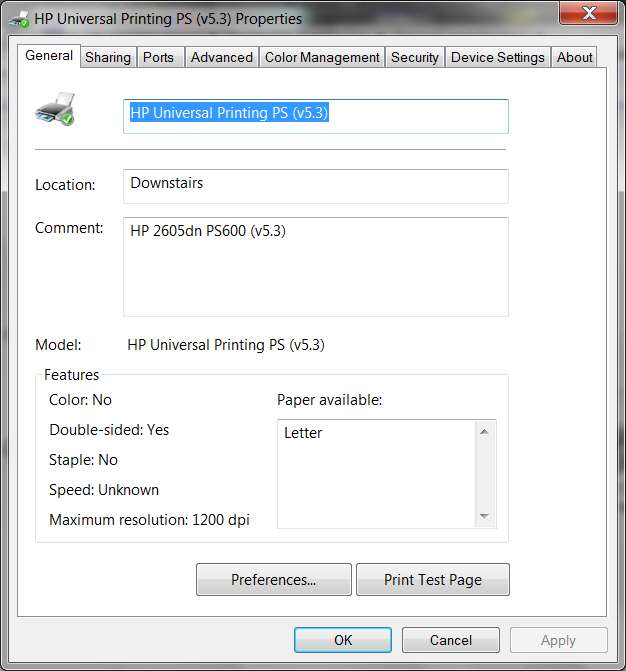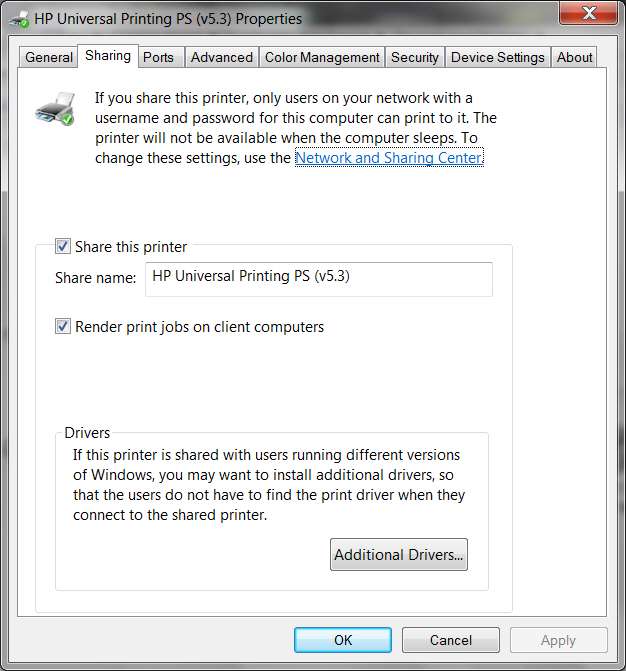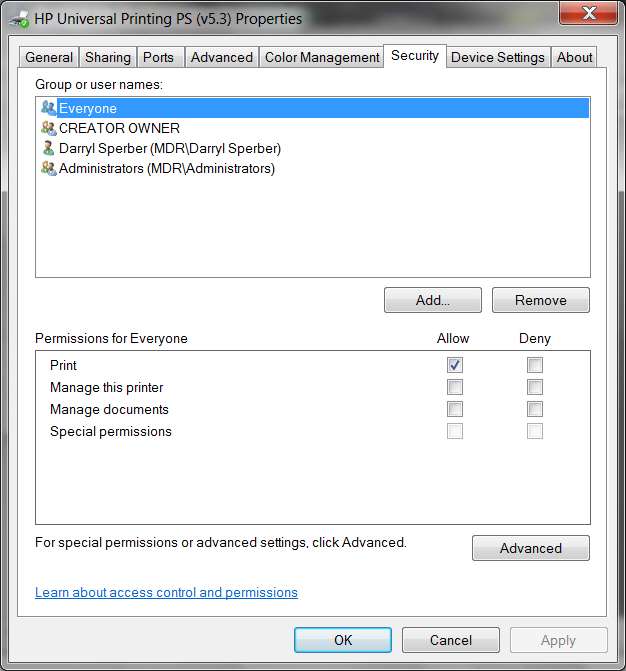New
#1
Printer Shared but not showing in my network places
Hello everybody, hope all of you are well. I encounterd a problem. But I can't resolved that. So I need help from all of you. I have printer named hp laser jet 2055d. It's connect my pc, there I using windows seven. I shared it. My another system is windows xp. I want to print from here using my shared printer. If I browse my windows seven pc using "my network placecs" here don't showing my shared printer. If I browse my pc from run using IP address then my shared printer is showing. So what's problem in my xp pc. why my network places option not showing shared printer. If have any connectivity problem then I didn't found it by run option. I checked the advance file and printer sharing option. Here tern on is network discovery and file and printer sharing option. Please help me to find out where the problem, windows seven or windows xp.
Thanks.


 Quote
Quote