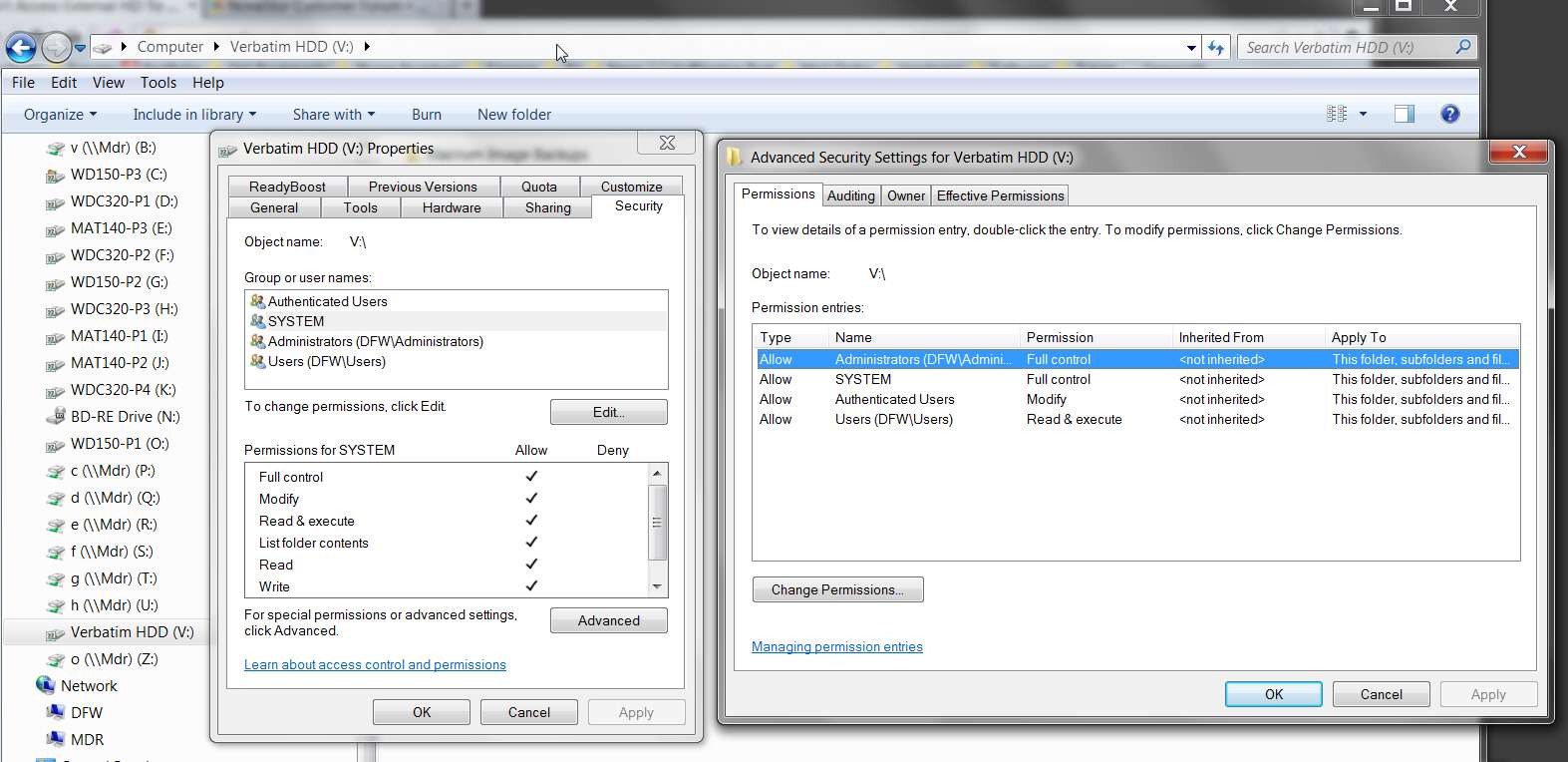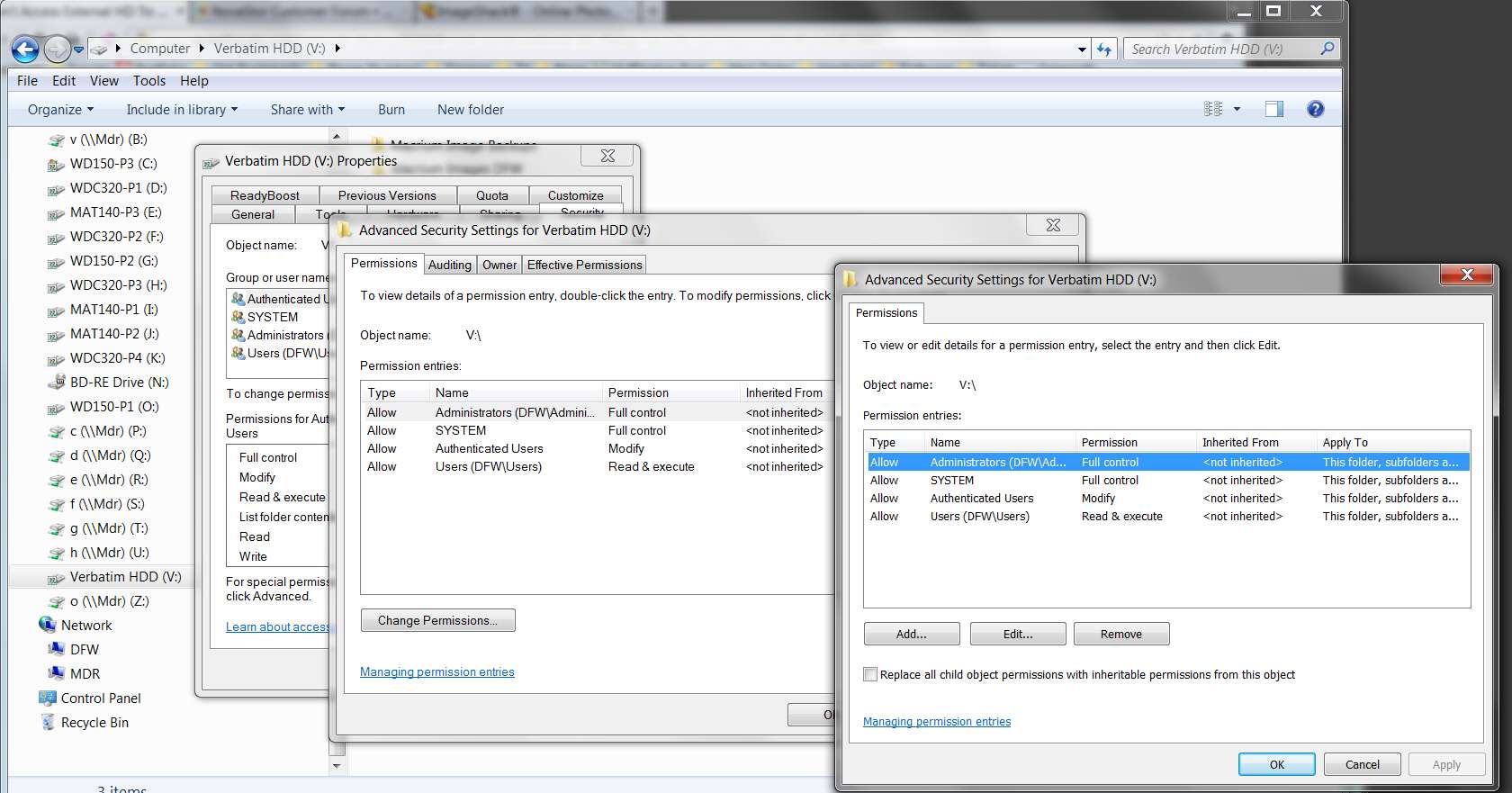In the midst of our chat I decided to try the backup software I already had installed on main computer which is Acronis Home Image 2011 just to see if there was someway to backup onto another drive. In setting this up Acronis did give one error message initially which their website tech instruction said to Ignore.
I did that and this back up image is being made as I write this... but your suggestions sound better. But I'm afraid to abort this imaging process given what happened when I aborted the last one leading to this mess.
I don't use Acronis. Tried it when I went to Win7 (and had to give up Backup MyPC which I'd been using for years) and couldn't figure it out. Tried various others, and finally decided to go with NovaBackup. It's not perfect, but it gives me what I need for folder/file backup capability. I use Macrium Reflect for "system image" (i.e. my boot drive), using NovaBackup for the rest of my data... doing normal monthly FULL backups and daily INCREMENTAL backups to external USB, with secondary monthly backup to TAPE.
Anyway, I am not surprised that if you're running an Acronis "image" backup of some type, that it's just copying sectors and doesn't care what's in those sectors. So I wouldn't hold out too much hope for any different result if you then restore that "image" to a second drive or disk area somewhere.
The only way you can truly deal with the ACL permissions problem is to drop them... either in the backup or the restore... by a "data backup" of folders/files, not an "image backup". That would be my guess.
What do you think? Should I move on to your 2nd suggestion, and on to #'s 3 & 4 if that one doesn't work?
Well, I've found several optional approaches from the web (which I, myself, have never used personally, so I can't vouch for any of them). Certainly that command-prompt "takedown" idea is easy enough to try.
And the second "icacls" idea could also be easy enough to try, although the warning about possible misuse if not careful kind of frightens me.
For sure, the Windows backup idea is similar to what I suggested using NovaBackup (where I KNOW the options regarding ACL are present), but I have been unable to learn where in Windows backup or restore you can deal with the NTFS permissions. So I don't understand how that is supposed to work.
And of course all of these ideas may be thwarted by whatever happened to your external drive that now has an apparent "hybrid" situation for NTFS permissions.
The point being I'm willing to wait for Acronis to finish but don't want you to wait around in case you come up with the wonder solution, at which point I will be back proclaiming your wisdom to the moon... ?

Well, let's just try one thing at a time until we're completely out of ideas.
The key, of course, is if any of these proposed ideas and possible solutions can actually overcome the apparent obstacles which have shown up when trying the earlier possible solutions... where you see something like "access denied" when it would be completely unexpected, since that's what the steps you're taking are intended to overcome.
Anyway, I think "takedown" would be the easiest next possible solution. I'd never heard of it before now:
Takedown
The takedown command is used to regain access to a file that that an administrator was denied access to when reassigning ownership of the file..


 Quote
Quote