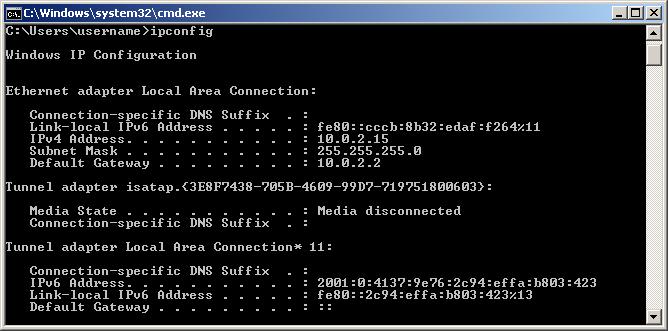New
#1
gateway not available please help
i have problems regarding my internet connection. here is the thing. I can connect to the wifi internet but the problem is that in shows limited access.
i tried to diagnose the problem but there is a warning that shows GATEWAY NOT AVAILABLE
please help guy.
I put a picture regarding my concern thanks


 Quote
Quote