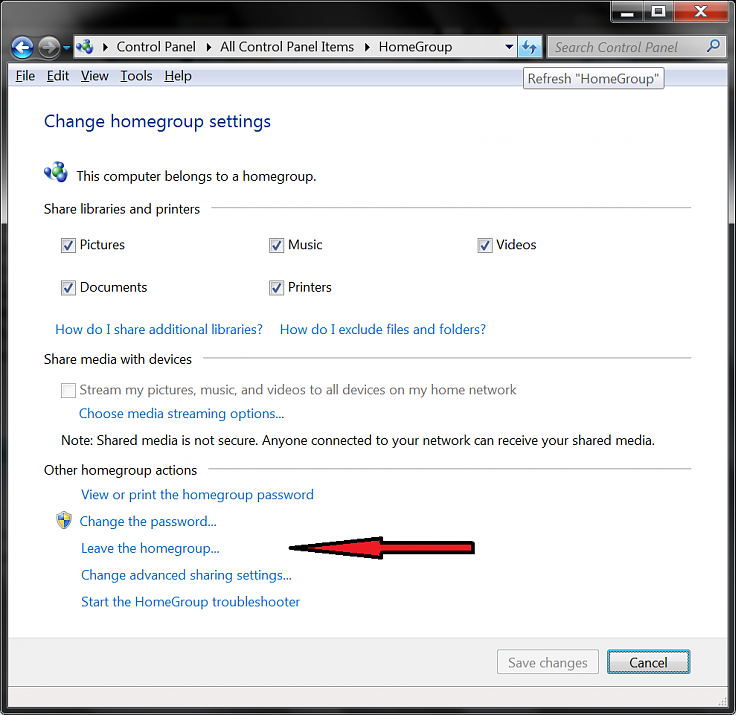New
#1
New homegroup created by accident
I recently built the computer shown in my specs. I didn't get to joining the existing homegroup quick enough. My wife needed files from one of the homegroup laptops. Having not joined, my wife attempted it but ended up creating a new homegroup on the new build. When I go into homegroup (start menu) I don't have the option to join a homegroup, nor do I have one to leave the homegroup.
So how do I delete the new homegroup created, so I can join my established group?


 Quote
Quote