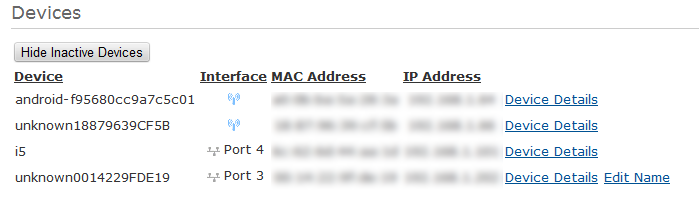New
#1
How to 'see' ALL devices on LAN
Hi all
I would really like to know how to see all the devices that are connected to a specific router. I know in windows, command prompt, you say: net view, and it will display all the pc's connected to the router/in the LAN, but it DOES NOT SHOW the smartphones connected to that same router.
I have 3 laptops connected via WiFi, I can see them, but I cannot see the 4 smartphones I have that is also connected to the LAN. How can I see them as well?
I know that they have IPv6 addresses assigned to them, is that the problem(that they do not have IPv4 adressess?)
Thanks


 Quote
Quote