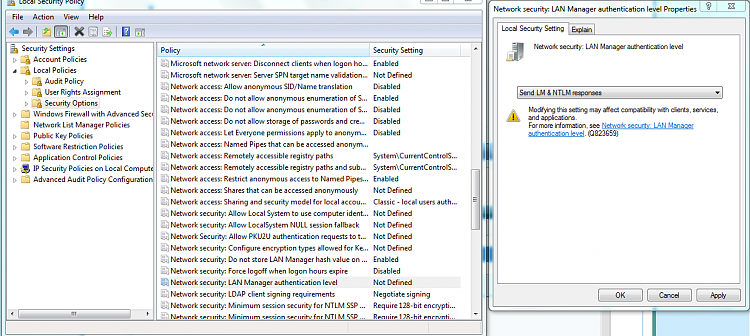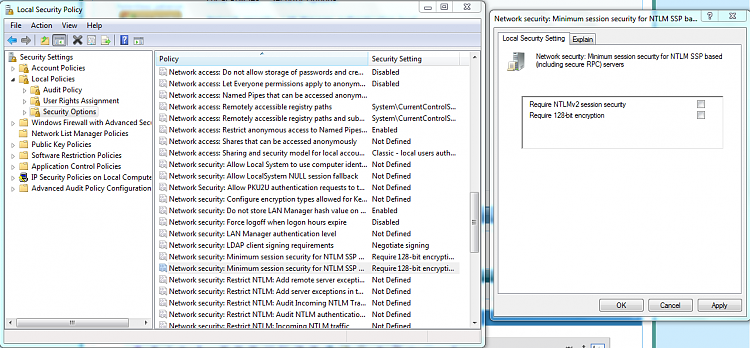New
#1
Shared folder access/permissions issue
We have a shared folder on a Server 2003 server that is somehow inaccessible from just one Windows 7 PC. When I try to access it using the UNC I get the error message:-
\\server_name\share_name is not accessible. You might not have permission to use this network resource. Contact the administrator of this server to find out if you have access permissions.
This operation is supported only when you are connected to the server.
The 'Everyone' group has 'Modify' permission to the folder, Security and Share permissions, so it's not a permissions issue. If I replace the server name with the server's IP address in the UNC it works, so it's not a connection issue. I can connect to another share on the same server with the server name in the path so it's not a name resolution issue. I can log into the PC next to the affected one with the same user account and access the share just fine.
I've tried reloading the DNS and NetBIOS caches. I've tried removing and readding the computer to the domain. Group policy is being applied successfully and the computer's account is in the same OU as the one next to it.
Does anyone have any advice?


 Quote
Quote