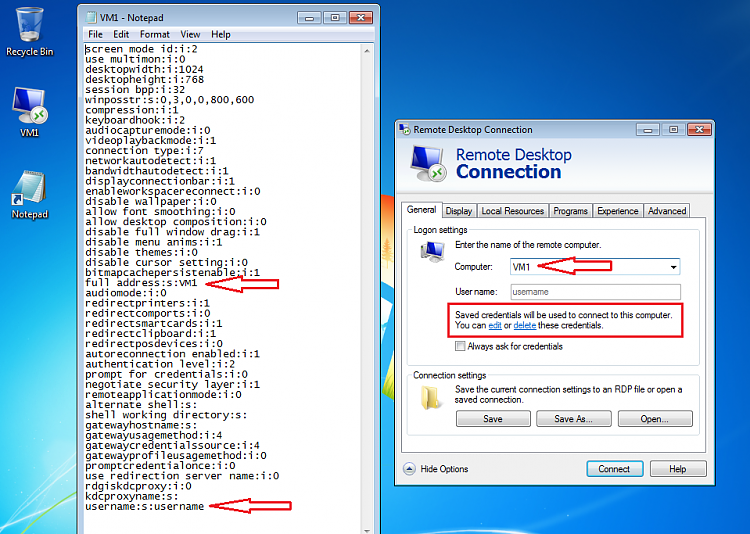New
#1
RDC why doesn't it save updated information?
I am using Windows 7 and many times I change settings in saved remote desktop connections and they will not update. For instance I change the connection ip address and save as and overwrite the profile. I go back and edit and the old ip is there. Such a simple task and yet windows cannot save the information. Anyone have this problem?
Thanks,
Gibs


 Quote
Quote