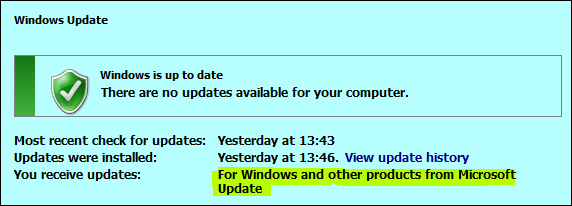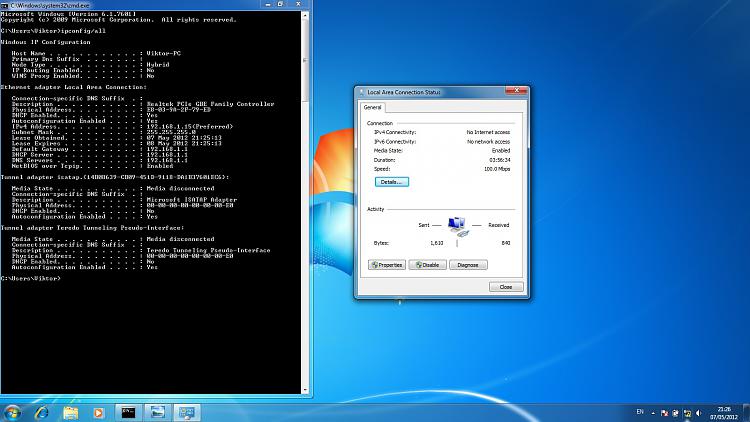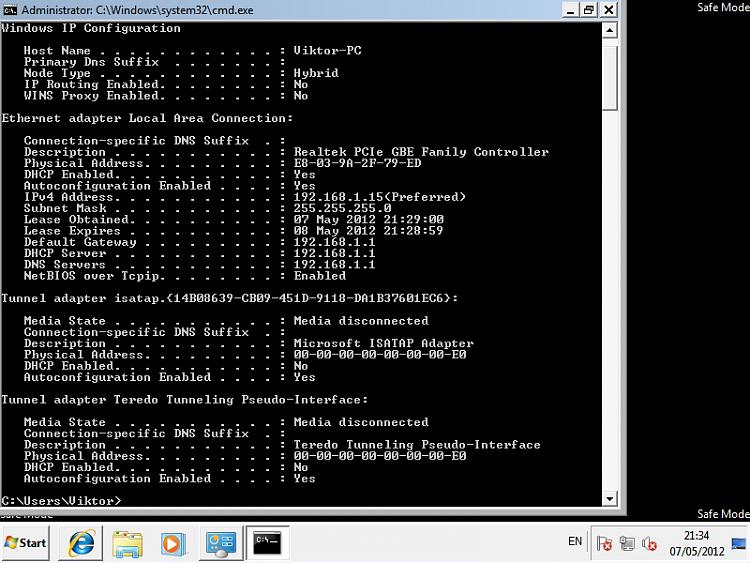New
#1
Wired internet not working in Normal or Safe modes on a new W7 laptop
Hi all,
I have recently purchased a new laptop: Samsung 700Z5A-S05 running Windows 7 Home Premium 64-bit. This is the first time I am using a machine running an operating system other than XP.
We use wired internet in our flat, with no problems on other machines, including my older laptop running XP.
I had issues with the internet straight away after switching the laptop on. It would connect for 30s or so and then dissapear. I disabled Internet Protocol 6, hoping that would help. However, the problem persisted. Problem did not dissapear when running the laptop in Safe mode with networking.
I thought the problem might be caused by some of the software installed by Samsung. So I reinstalled Windows and installed all the drivers from Samsung's support website. However, this hasn't solved the problem. I don't seem to be able to connect to the internet in normal mode at all and can only connect for a couple of minutes in Safe mode.
I would be grateful if someone could please advise on potential reasons behind the issue and any solutions.
Many thanks,
Viktor


 Quote
Quote