New
#1
HELP! Network Map Unknown?
Hi,
I recently checked my network map and came across this:
What could Unknown Be?
This map shows me being connected to Unknown, then to another machine on the network, the gateway and then the internet.
I am not connected directly to the other machine. Why does it say I am?
Me and the other machine on my network say the same thing.
What is happening?
Thomas

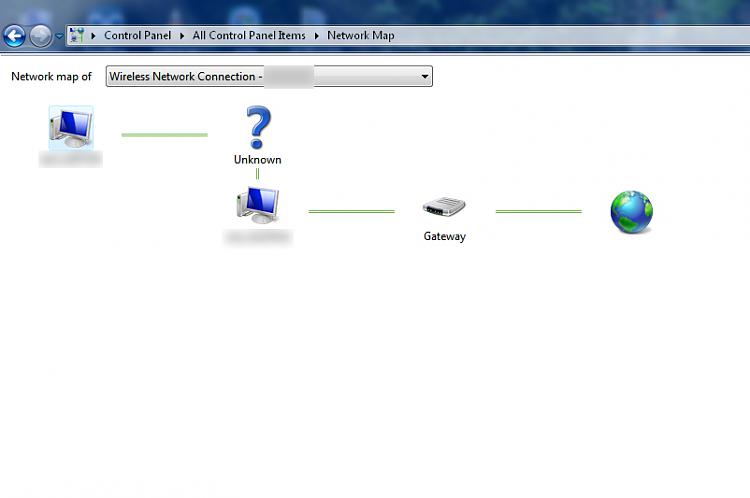

 Quote
Quote