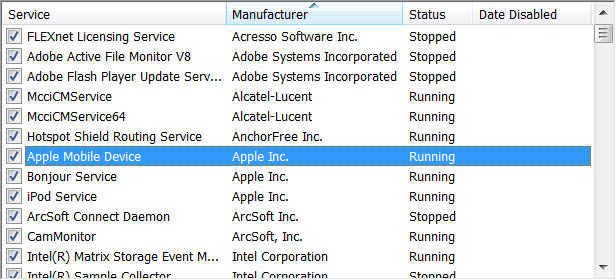New
#11
Wi-Fi is working but LAN is not connecting to the internet.
-
-
New #12
It looks like you are now getting an IP from your router for the LAN connection where you weren't before so it seems to be a step in the right direction. So something we did worked but the Unidentified public network is now the problem.
On the network connection page it looks like you have your wireless enabled but it's not enabled in your ipconfig/all?
Do you have anything from Apple installed like iTunes or Adobe Photo shop? There is a service called Bonjour which is famous for creating the extra public connection which is showing up as Unidentified Public network.
Can you check the IPv4 properties page and make sure that nothing is entered there and that it's set to use DHCP. It looks like you have an extra default gateway entered there for the DNS server. If you can do that and disconnect the wireless also.
-
New #13
-
New #14
-
New #15
-
New #16
-
New #17
Ok then we have found the source of the problem. Please follow along and try not to get distracted. The firewall settings have absolutely nothing to do with this.
This is a very common problem which is caused by the now famous Apple Bonjour service, this is why I asked if you had iTunes or Photo shop installed.
To fix the Bonjour problem which installs with both iTunes and Photo shop do this...
To fix ...
Run MsConfig
Under the Services tab uncheck the service called "##Id_String1.6844[... and then a bunch of numbers]" by Apple
Reboot and problem solved.
To remove the Bonjour service completely.
1. Navigate to C:\Program Files\Bonjour
2. Rename the mdnsNSP.dll file in that folder to mdnsNSP.old
3. Restart your computer
4. Delete the Program Files\Bonjour folder
-
New #18
-
New #19
-
New #20
I did that but unfortunately it did not.
It is still recognized as an Unidentified network (public network) with No Network Access.
Related Discussions


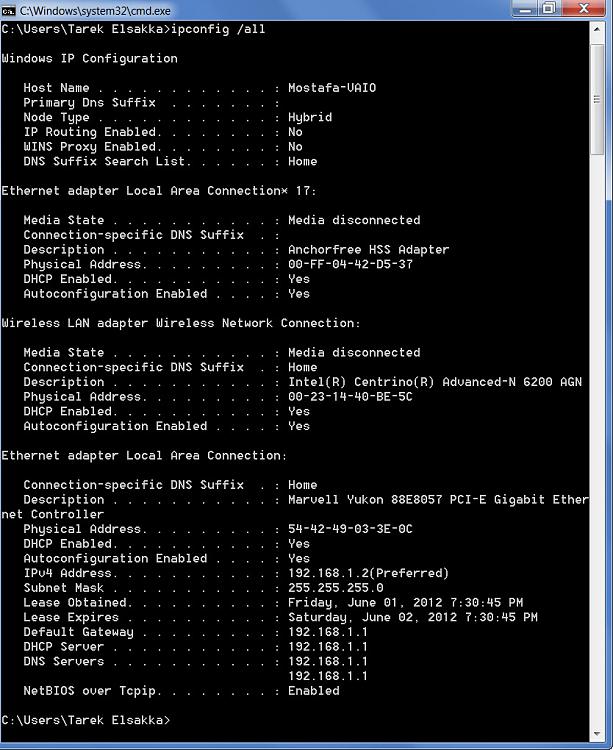

 Quote
Quote