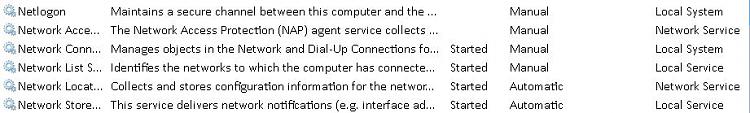New
#1
Wireless LAN down
Please help!
I have an HP dv4 entertainment notebook. My wireless lan is disabled and I don't know why or how to fix it. When I open the wireless troubleshoot box it says the device has been disabled by the windows device manage. How can I get my wireless back up and running??


 Quote
Quote