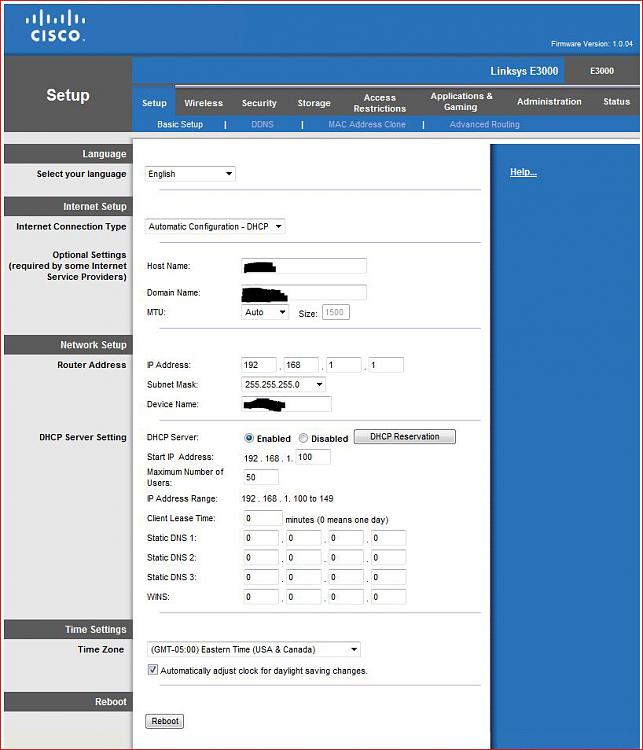New
#1
Assigning static IP address on Linksys E3000 router?
OK, I’m a little weak on networks so here’s my issue….
I have a Linksys router E3000 which works well for my small network which currently consists of two desktops, mine (wired), and the family desktop (wireless).
Anyway it seems the router dynamically assigns an IP address to the family desktop every so often which is a pain when using remote desktop. In short Remote Desktop can’t find the family desktop because the IP address keeps changing.
Incidentally I never had this particular issue with my older Linksys router - WRT54GS V1.1
So how do I set it so that the family desktop’s IP address stays static? I’m sure there’s a simple fix but I seem to be missing the boat.
Thanks.


 Quote
Quote