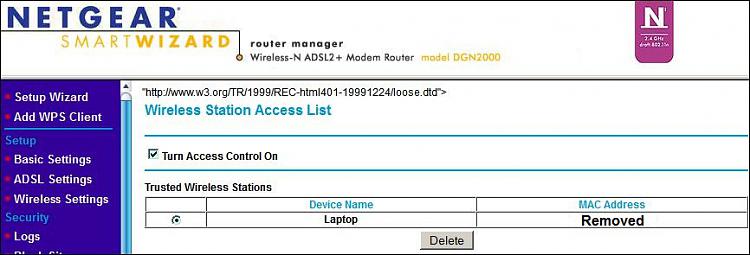New
#1
Access Point Error on my Window 7 home premium
Greetings everyone,
I have a desperate wireless issue that needs to be solved as soon as possible, it never happened before. Recently the wlan at my house suddenly stops working on my Window 7 home premium computer. Surprisingly, when I checked on other devices or types of computer for instance my macbook which I'm using right now works fine with the wlan internet router. I have no idea what's the cause and most importantly the solution to this internet issue. This issue mainly applies just my Window 7 computer. Diagnostics indicates it's an access point error, and I assumes it's correct for now. I tried 3 methods:
1) To delete the network from the "manage wireless networks" options found in control panel, and tried to reconnect it.
2) Restarted my computer.
3) Manually create a profile.
But still no luck at all, as long as I connect to the wlan wireless which I normally use, I can't even make it to the security key screen. It go straights to the dialogue box stating "Unable to connect to wlan-ap".
Any pointers?
Thanks
~ Nok


 Quote
Quote