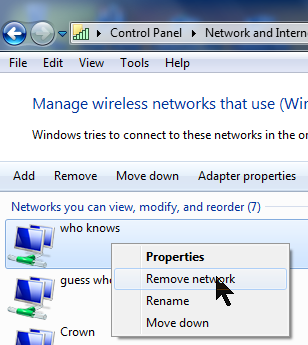New
#1
Clear history of add location
Hey OCN. So googling, no luck.
How do I clear the history on this stupid dropdown menu?
Thanks..
Tried regedit for
HKCU Current User/Network
HKCU Current User/Software/.../Map network MRUs
doesnt do anything



 Quote
Quote