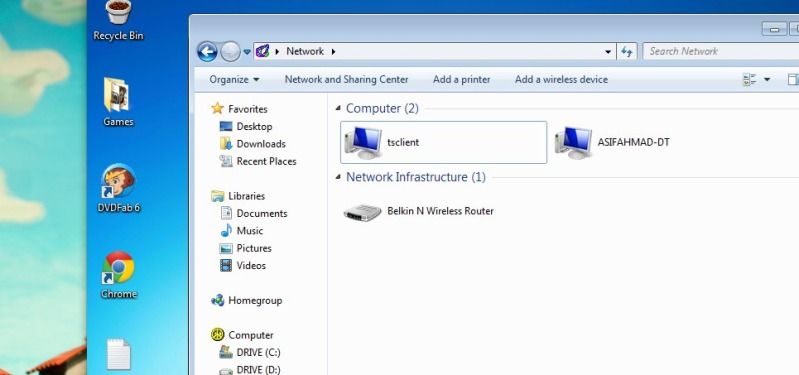New
#1
Remote Desktop - Only Connects With IP Not Computer Name?
Hello Everyone,
I recently got my remote desktop working in my home LAN, but I can ONLY connect to to my machine via its IP address. It refuses to connect through the actual computer-name as I would prefer to.
I'm assuming here that there is a possible issue with the IP is tied to the computer-name, aka some type of DNS issue. Keep in mind I am not trying to access my computer "globally" I am just trying to connect to via its computer name when I am at home and connected to my home LAN.
If anyone can offer any suggestions or help, it would be greatly appreciated.
Thanks,
--Asif


 Quote
Quote