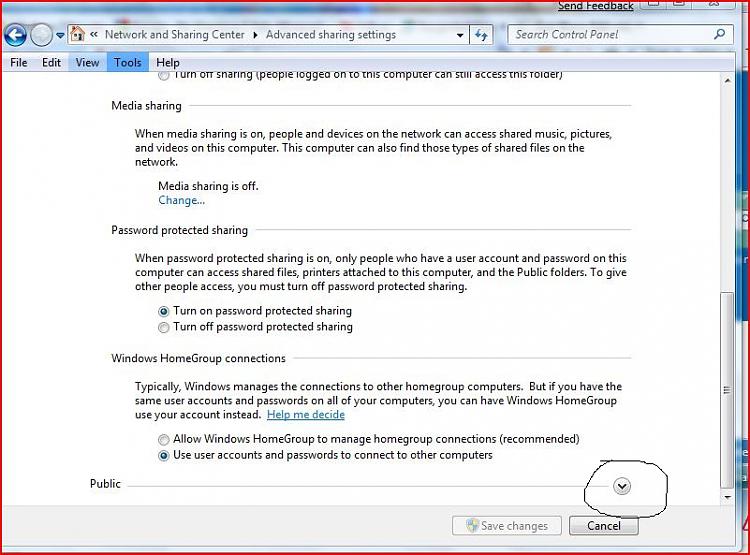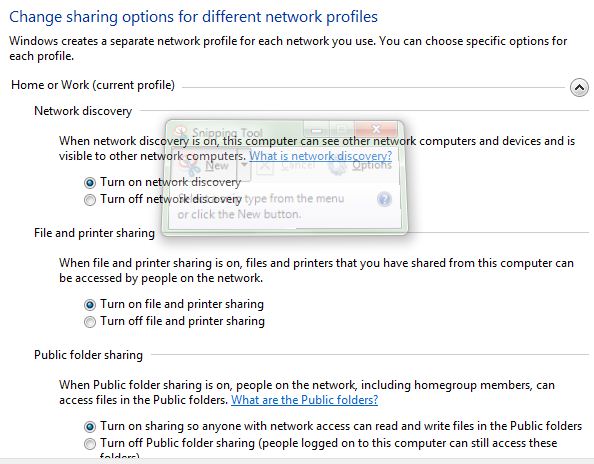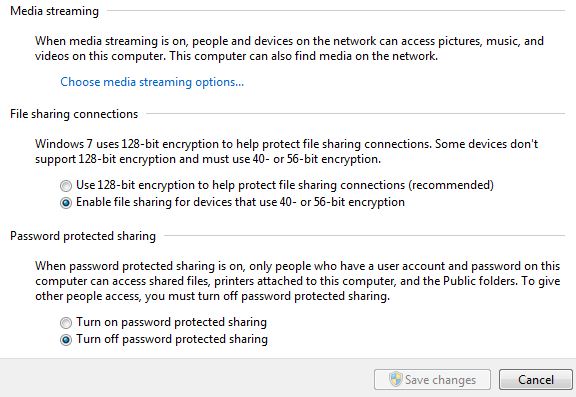New
#1
Windows 7 Network and Sharing
You just have to love it!
I now finally have a use for The Olde Shuttle XPC in the living room. Now it's not just a big mess of switching the external harddrive back and forth between the two computers, but now the sharing options work, and I have to say they far exceed my expectations.
Sharing is made so much easier with the Homegroups, and it is a pure breeze setting it up.


 Quote
Quote