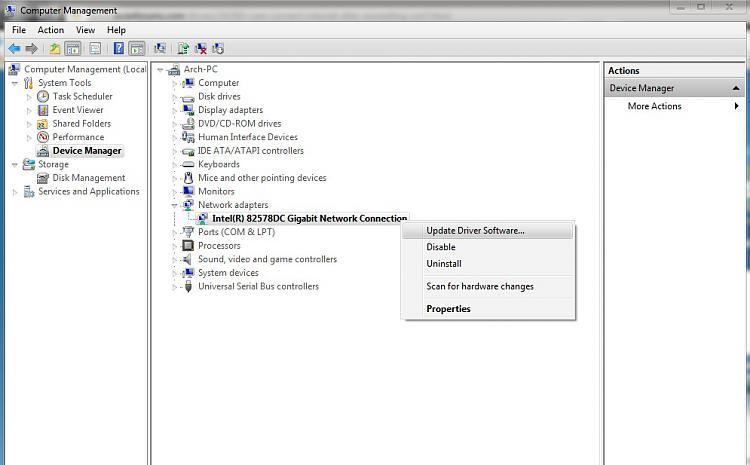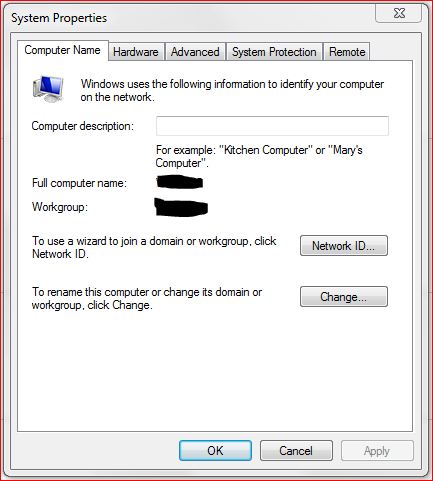New
#1
Can't connect to the internet after reinstalling WIN7
Hello,
I've reinstalled Windows 7(Ultimate 64 bit), installed my wireless adapter driver but I can't connect to the internet, usually it doesn't find any network and when it does, it claims that it couldn't connect to the network.
If it matters, my wireless adapter is Edimax EW-7612UAn.
What should I do?


 Quote
Quote