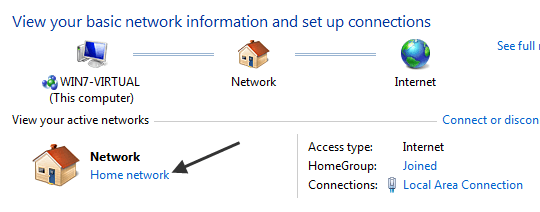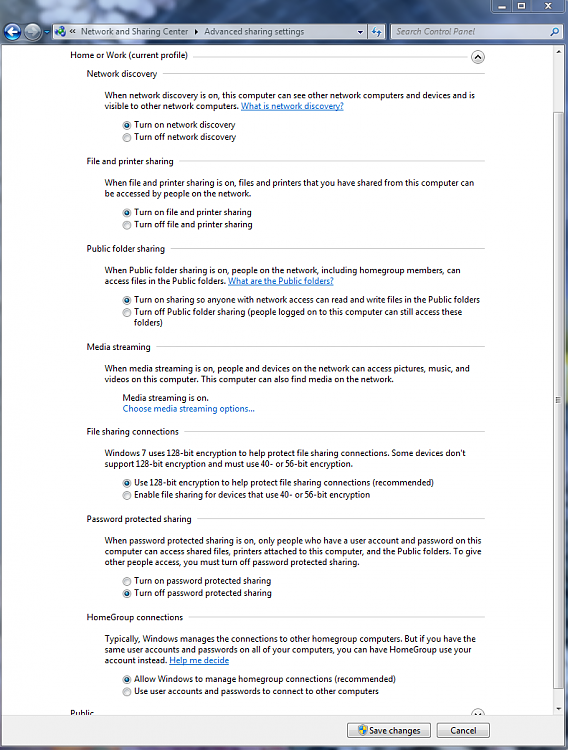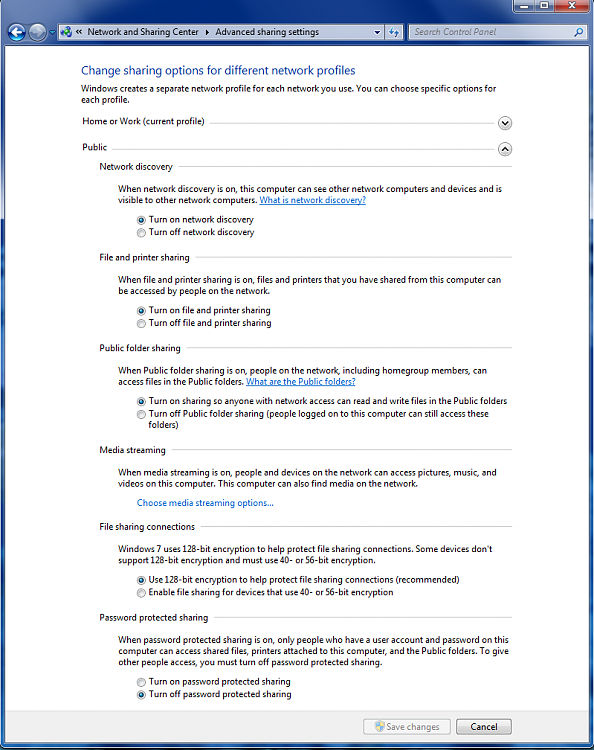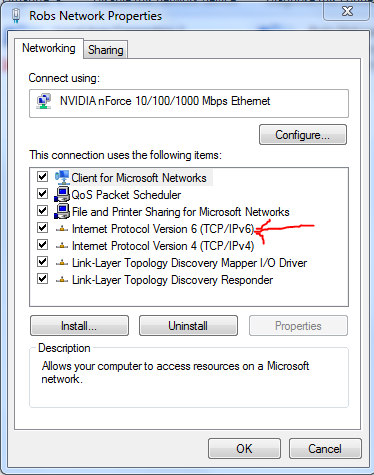New
#161
Check that your computer names are unique! And not just case-different, but unique.
I battled this problem on my dad's desktop / laptop for 4 hours and tried the IPV6 and the reboot sequence tips and they didn't work. Then I noticed the computer names were identical, and thinking that might confuse Win 7 I changed one and poof! It worked! (You are forced to reboot after you rename a computer so it could have been that, but I rebooted 10 times before with no success).
I didn't confirm the problem since my dad was getting irritated and I figured Microsoft had stolen enough of my life at that point. But give it a try. Unique computer names are needed. Can anyone else confirm?
PS - Hey Microsoft, if unique names are required for Homegroup to work, could you TELL US THAT! Dang.


 Quote
Quote