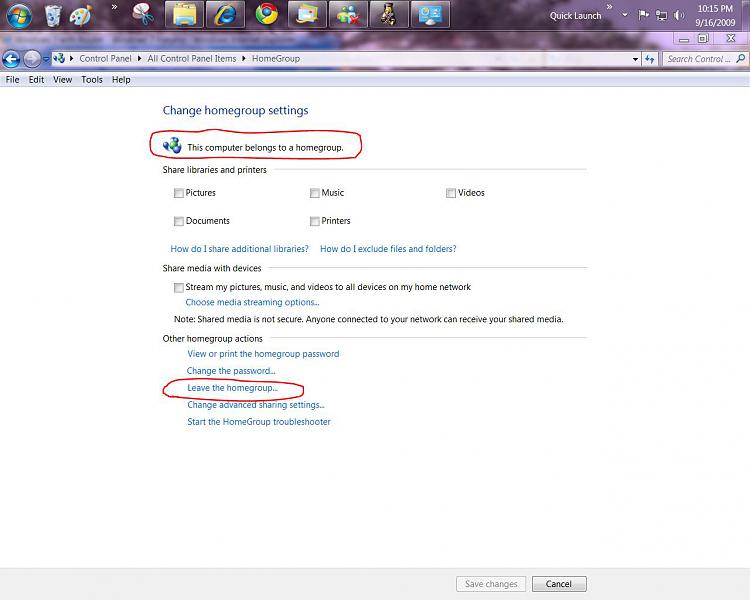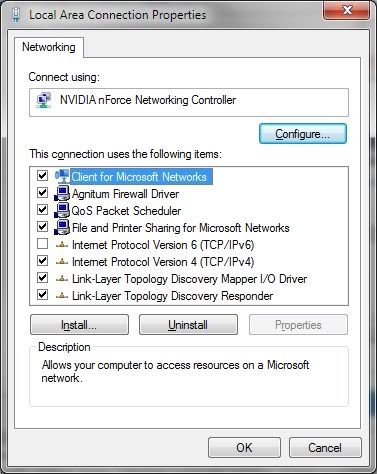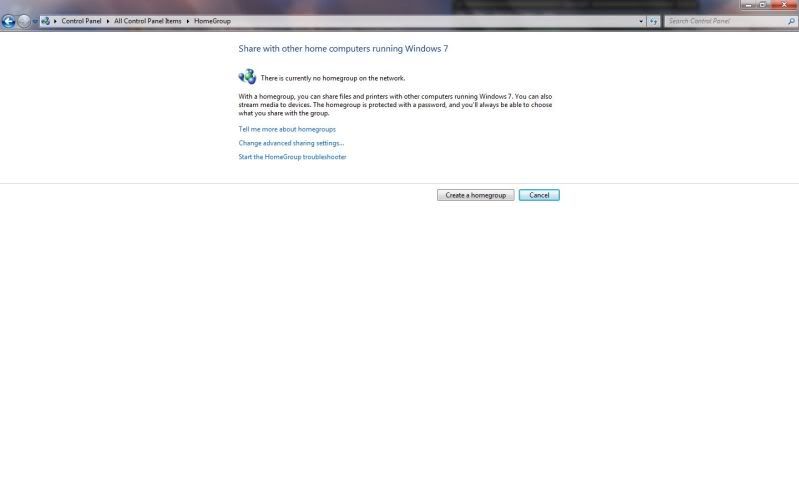New
#1
Windows 7 with Router
I have two pc's running Windows 7 Home premium. I want to share xp style with the other one. I have a modem connected to router, then both pcs plugged into ports on back of router. I look at the Network map, it shows the two pcs, switch, gateway, internet. What is this switch? Is there a way to remove it. It hoses my internet connection everytime I reboot, it has to identify the network. I am baffled by this switch. I never had such issues with xp.


 Quote
Quote