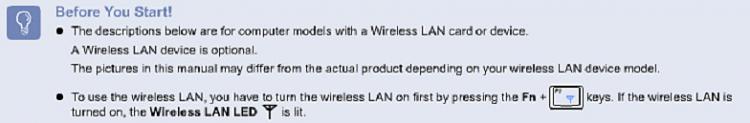New
#1
How to set up connection to wireless router
Hi
I would appreciate some help setting up an Internet connection via my Netgear DGND3700 wireless router please.
Background: I have just replaced my laptop's HDD and installed Win7 Home Premium 32bit from an OEM disk that was purchased from Amazon. The installation went fine and now I want to connect to the Internet but I'm suffering brain freeze!
I opened up the Network and Sharing Center(sic), selected 'Set up a new connection or network', then 'Set up a new network'. Next, takes me to the 'Choose the wireless router etc...' screen but the router doesn't appear in the list of devices. In fact, nothing appears there, so I'm stuck.
Could I have some basic instructions please?
Cheers,
Ian


 Quote
Quote