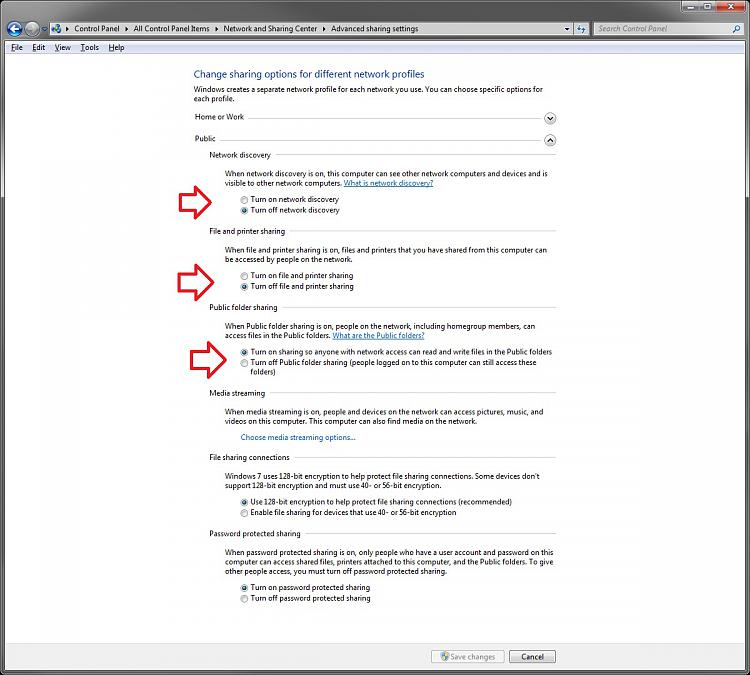New
#1
Can I Turn Off Homegroup?
I do not want to share files with anyone and have no reason to have a homegroup as far as I know.
However, I do want to print on a new wireless printer.
Will I mess up my printer connection if I unjoin the homegroup?
I just discovered this tutorial on here and wonder if I should switch to Public Network or unjoin the homegroup.
Network Location - Set as Home, Work, or Public Network
Please advise.
Last edited by Brink; 30 Sep 2012 at 16:29. Reason: fixed link


 Quote
Quote