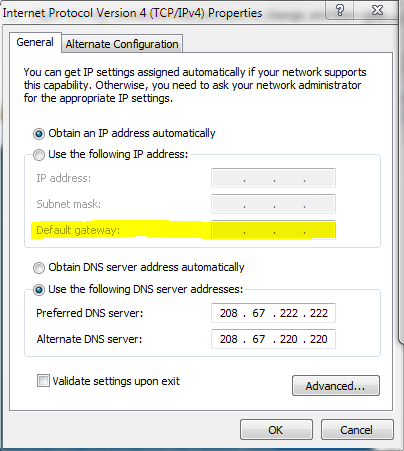New
#1
"the default gateway is not available"
Hey guys!
Hope you can help me fix this problem. Ever since I first installed Win 7 I have bin having problems with my internet connection going down, while the internet on my other Vista PC:s works fine.
As soon as the internet goes down, I go to the Troubleshooter and repair the Network adapter and its finds that the "default gateway is not available"
I have bin searching around all over the net trying to find a straight awnser and couldnt find anything. Most of the awnsers are hardwere related and seems to hit people with nVidia adapters etc.
But I have an integrated Realtek RTL 8168B card on my PC and my problem seems to be the same as everyone esle. (Drivers on my PC are the latest as well)
Dosent matter if I connect via the router or straight from the modem, still have the same issue. Even tryde new cables just to be on the safe side :)
So please help a Swede out here!


 Quote
Quote