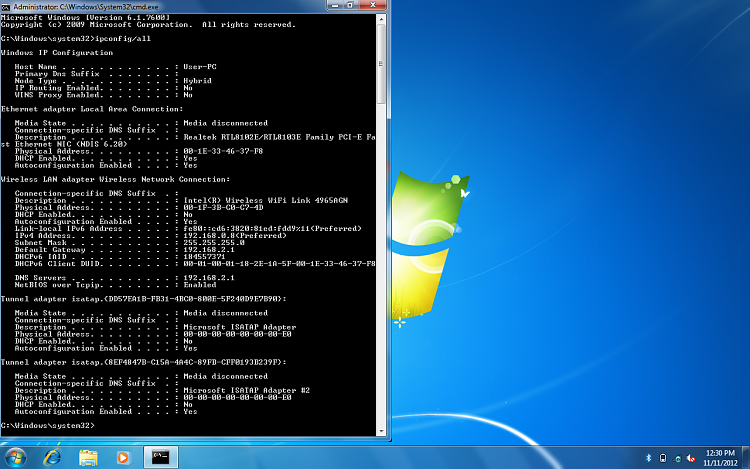New
#1
Toshiba Satellite WiFi problem
Hey Guys,
I just installed windows 7 on a Toshiba Satellite A300 laptop that has Vista on it before. Everything works on it but the wireless won't connect properly, it says the network is public and has no internet connection even tho if i go to the connect to a network it shows me my wireless network. any help would be great.
thanks
ritualjman


 Quote
Quote