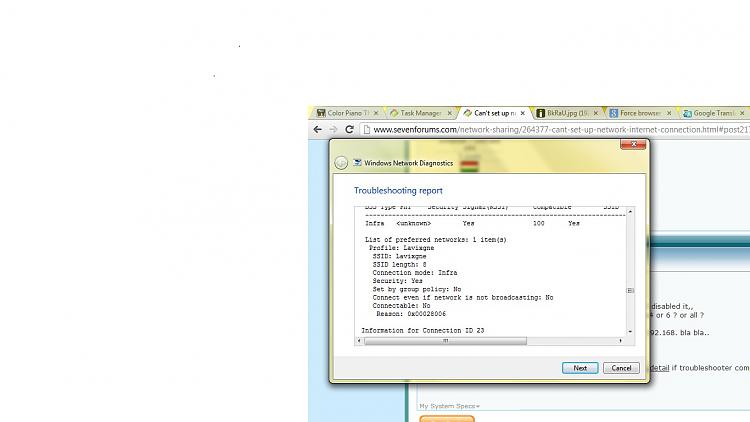New
#1
Can't set up network / internet connection
Hello.
To understand my problem I will start from the start.
I've been watching my PC-s HDD for months and I saw that something takes up way to much space, yesterday I checked and Windows said that I have 160 GB Free / 883 GB
But when I selected all files in my E: even hidden files and checked their properties / size, it said its only 440 GB.
So I was missing another 283 somewhere in this partition.
I used the windows cleanup tool and it gave me back some of the space, but it wasnt 283 GB. I checked and checked, then I found a program called WinDirStat which shows you how much space you have and stuff, then I found this: https://i.imgur.com/lA9lt.jpg
Then I found out that WinDirStat cannot access the System volume informations and this unknown is that. Then I googled stuff up again and found this:
I did what this guide said and it deleted the system volume information from my E: drive and I had my 440 GB back. BUT!Code:1. To see the space allocated and used for SVI: - Open Command Prompt with “Run as Administrator” option - Type in: vssadmin list shadowstorage - You will see Used Space, Allocated Space and Maximum Space for SVI 2. To see the restore information stored therein: - Use in the same console command: vssadmin list shadows 3. To resize the maximum allocated space: - Type in command: vssadmin resize shadowstorage /on=[here add the drive letter]: /For=[here add the drive letter]: /Maxsize=[here add the maximum size] - E.g., vssadmin resize shadowstorage /on=C: /For=C: /Maxsize=4GB - You will see a prompt confirming resize done - You can check the status again using the command discussed in point 1 above 4. Just to get rid of the space already consumed, but sticking to the same size of max-size as before: - Do actions as per point 3 to set the max-size t, say, 1GB - If you check now, most likely you’ll see that used space is now 0KB - Do the resize again and set it back to what it was before - Check your disk space availability in Windows Explorer, you should see the reclaim is done!
At this part I HAD internet connection. I shutdown the PC, went to eat and do stuff, then I came back and got a blue screen right after the win7 logo (before the log in screen)
I couldnt read what it said, because the PC restarted itself (even tho it is set NOT to restart so I can read the errors...wierd!)
Then it started repairing itself, restarted, asked for a chkdsk, fixed millions of errors then restarted and I logged in just fine.
But in the bottom right corner I seen a big ugly red X over my network connections, so naturally I went out my room, restarted modem and router then came back. Waited some mins, checked the modem and router again but they had internet. I started my sisters PC and her PC had internet.
I checked everything I could, but I couldnt revive the internet, I cant join to any network (home, private, work) and I cant even see any. I only see dial up connections.
Then I tried to resintall the driver. Deleted driver, restart PC, win automatically installed the nvidia driver for me, but still no internet.
Then out of couriosity I started my Virtual PC (win xp) to check if it has internet connection or not. And it has! I am writing from the Virtual PC now.
So the network card is working perfectly, no hardware damage.
My problem is pretty similar to this: Win 7 wired - no net connect, no ipconfig, works w/linux only - Tech Support Guy Forums
Current Situation: https://i.imgur.com/BkRaU.jpg


 Quote
Quote