New
#1
Cannot Map Network Drive to NAS
Hello everyone, i am having some issues mapping a network drive to a remote NAS drive, first of all machines are win7 x64 and NAS is a D-Link DNS 320
NAS unit is at my office and all computers can map drive through wired network using internal IP address, all machines have Z: drive showing which prompts for password then access is granted
I wish to connect to this drive from my home machine but i cannot figure it out, there is a static IP address in place and i can access drive via web browser using this static address ie ftp://86.xxx.xxx.223 browser will connect, ask for user & password then grant access, but i cannot map it as a drive which i need to
I am trying to map \\86.xxx.xxx.223\Volume_1 to access the whole drive not sub folders but if poss would actually like to have seperate mapped drives to access sub folders individually but thats a side note mapping anything would be great
When i enter this i get
If i click troubleshoot i get
Do i need to add user into map address ? when navigating manually it adds Paul@86.xxx.xxx.223

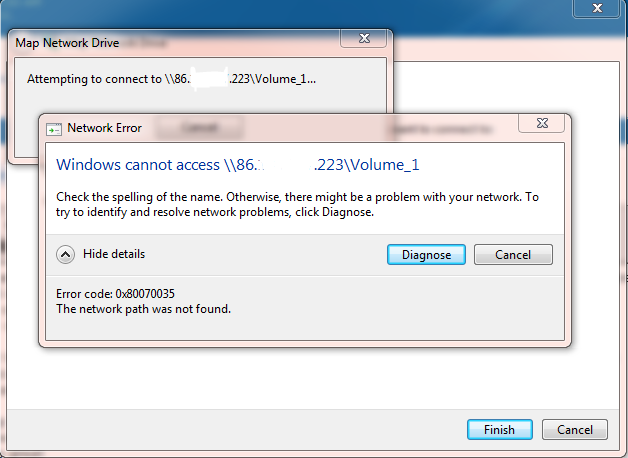


 Quote
Quote