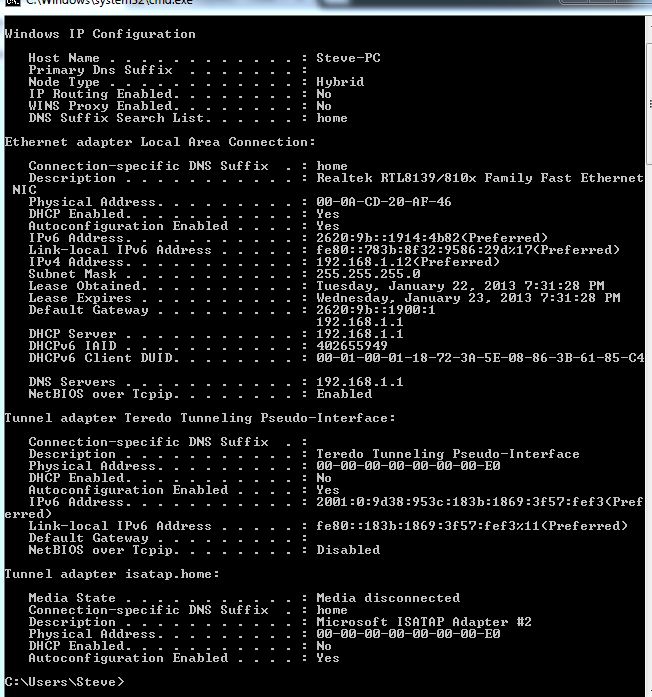New
#1
Windows could not connect to SSID, general slow connectivity
Just bought a new ibuypower pc. Worked for a week or so. Over the past few days the crap has been hitting the fan. It started off hat when I was downloading something either from steam or the internet in general it would throttle the rest of my connection speed down to 50kbps (it also slowed my chrome browsing speed down, chopped up my voice over Teamspeak, and skyrocketed my latency on any game i was in the process ofplaying) and then it would show hat littleorange dot onthe connection monitor on the taskbar and give me the error windows was unable to connect to SSID. At hat stage I could restart a couple times and switch my Belkin wireless usb adaptor around a couple slots and it would get back to working. What's happening now is I get no connectiion on my network even Hough it says on the icon that I have full bars anni get he littl3 yellow triangle next to it. Clicking the little troubleshoot option resets my adapter goes to full bars normal and then gets he triangle and I cannot connect to anything.
overthe course this, I have tried
Reinstalling my adapter drivers
System restoring to a week ago
Reinstalling windows
Getting a new wirelessadaptor
Power cycling my pc and router
All usb ports on my pc
Checking in bios for 3.0 usb port enable
Turning off windows auto update
Connecting another network
Without result. The only thing I think would work ks if I hooked up an Ethernet cable from here to he router which would probably need be around 200ft and I would likely avoid they problem as best ican.
Error message whentrykng to browse on chrome is url cannot be found because the dns lookup failed if that means anything
Sorry for bad grammars typing from android


 Quote
Quote