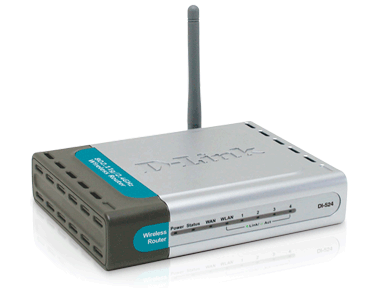New
#1
Long time to establish connection with router
I have windows 7 RC on my laptop.
Few months everithing was ok but since last week i have a problem with connection with router. After restart or wake up computer establishing connection takes long time (few minutes). After first attempt I always got announcement "limited access" , I must wait to second attempt to establish good connection with router. There is only one web and it is default for my laptop.
IT is problem with OS because on the same computer but on XP everthing is ok, connection with router takes few seconds.


 Quote
Quote