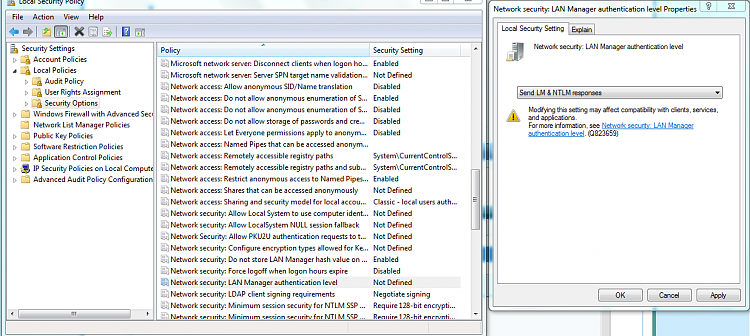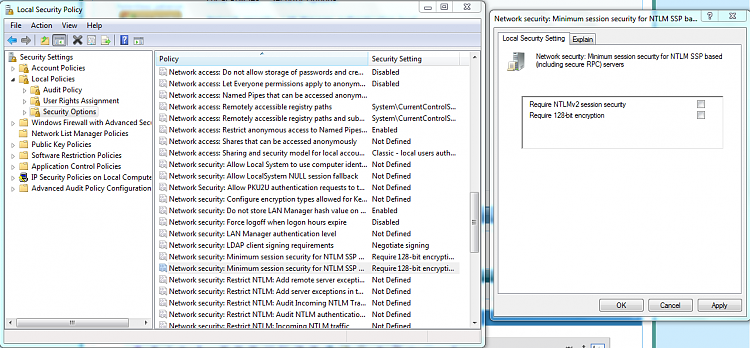New
#1
media player on network
Hi, I have a media player on my home network, which consists of 3 desktop pcs (1 xp home, 1 win 7 home p, and 1 win 8 pro) and 2 nas boxes. Nothing is wireless, all cabled. All pcs can talk to each other and the nas boxes, all have internet access.
Problem is when I try to access pc files with my media player. It can access the nas boxes and the xp pc fine, but when i attempt the win 7 or 8 pcs it asks for a user id/password. The win 8 pc has both, but the media player wont accept them, and the win 7 pc has never had a password. I tried putting a password on the win 7 pc, but the media player rejects the user and pw.
The media player has 2 boxes appear when i attempt to login to the win7 or 8 pcs only. 1 box for user id, and the 2nd for password. Not too concerned about the win 8 pc but access to win7 would be good.
Thanks, and password protected sharing is off, as is homegroup


 Quote
Quote