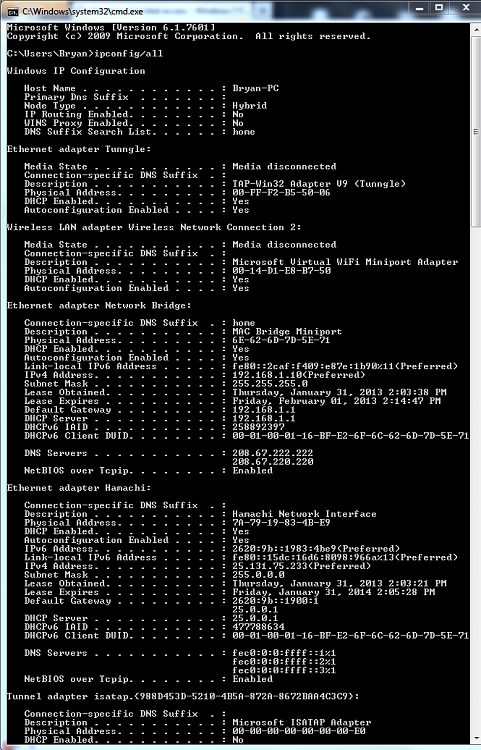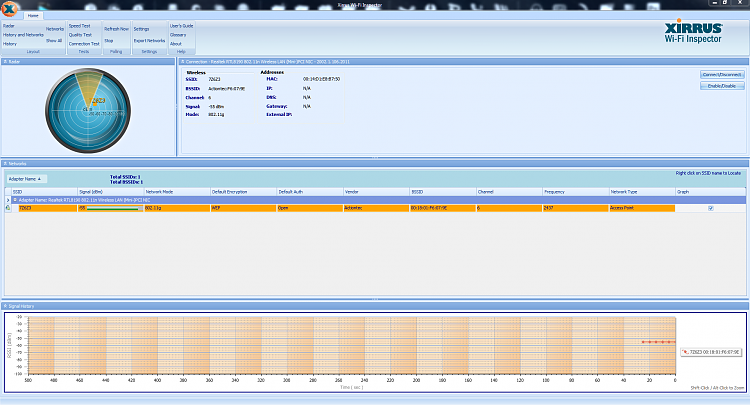New
#1
Windows 7 limited access
I have a problem with my computer and its connectivity to the Internet. This is only my computer in the house that has this problem. So the monitor icon on the bottom right of the screen has a red x on it. When I click on it, it shows the Internet I'm connected to but says "limited access" on it. I didn't have this problem before but this has been happening for a while. Internet browsing has been a lot slower. I tried troubleshooting, updating drivers, disconnecting and reconnecting, deleting some unneeded networks, but nothing works. Problem still persists. I am running wireless connection. Please help and thank you all


 Quote
Quote