New
#41
The router has three connection options:
b & g
upto 65mbps
upto 150mbps
It is set to upto 150mbps
The router has three connection options:
b & g
upto 65mbps
upto 150mbps
It is set to upto 150mbps
I have checked and the upto 150mbps is for 'n'
I will concentrate on the uninstall/error message issue and try to resolve that in the hope it will allow me to move on.
Again I have to go to work and will be back on the cast in the A.M.
I have now uninstalled the afore mentioned software and reinstalled the Broadcom driver.
The router has the latest firmware version installed.
Still having same issue.
I am starting to think this will never be resolved!!!
what number do you have for the atheros driver.
the latest one is available here
im using it successfully on a lenovo G555
Atheros & Zidas drivers
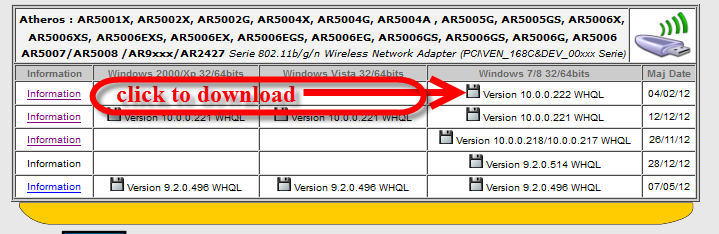
Excuse my ignorance but will that driver work with my adapter - Broadcom 802.11n ?
Ran setup.exe from the CD folder and get an error message "The installer can not run on this platform. Please select package for your operating system"
OS is Windows 7. The other setup.exe option available in the main file doesn't run on my system.
Been researching again this afternoon.
Could this have anything to do with the 8 Wan Miniport entries in device manager.
Some suggest that these could be the cause of a number of WIFI related issues.
Those drivers won't cause any problems.
From what you are saying the problem tends to point to the router, the fact that when you turn off the security then you can connect without problems tends to implicate the router, maybe some type of compatibility problem between your router and the drivers.