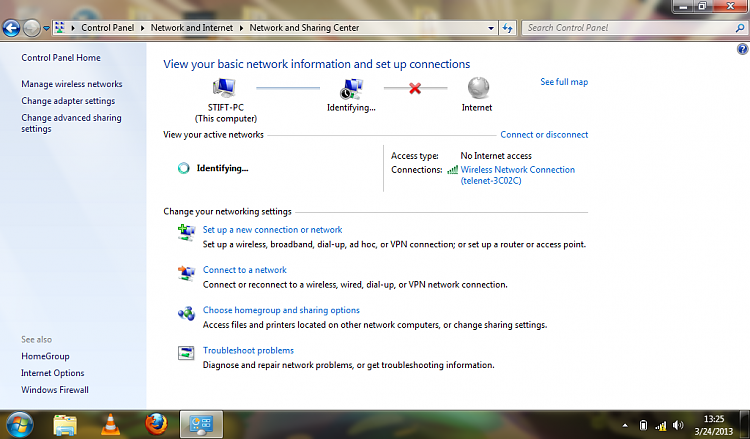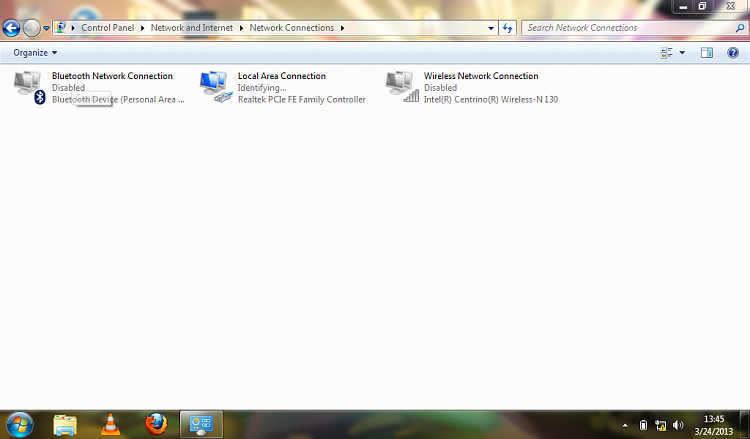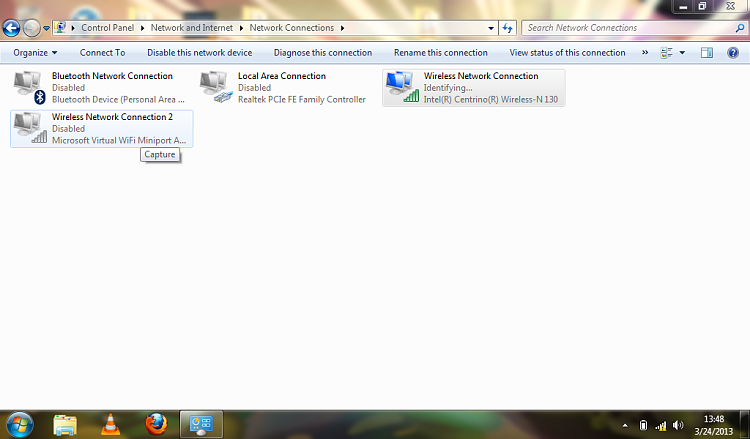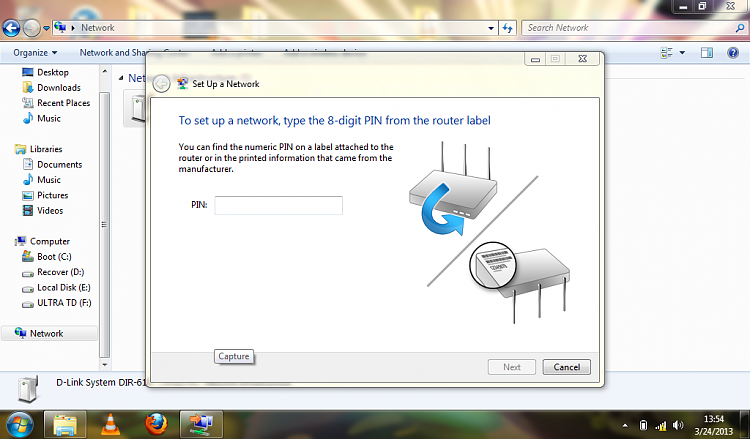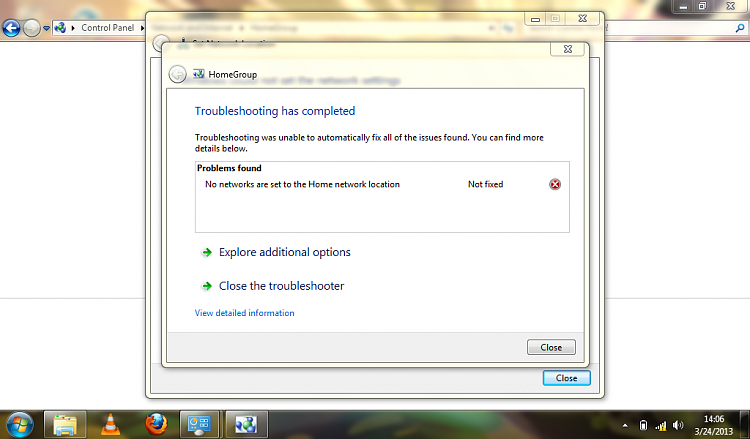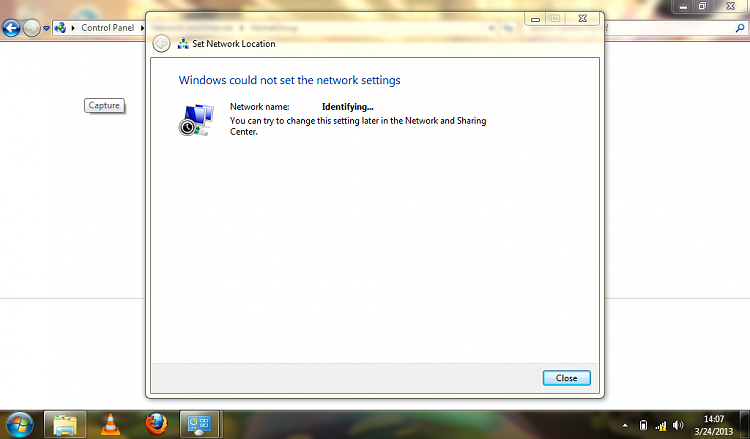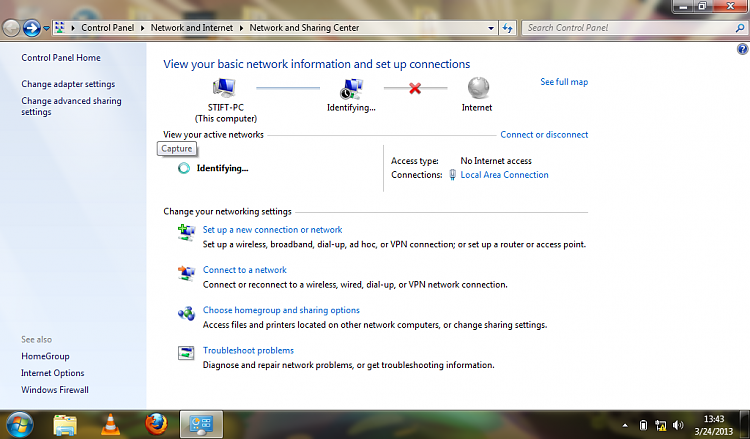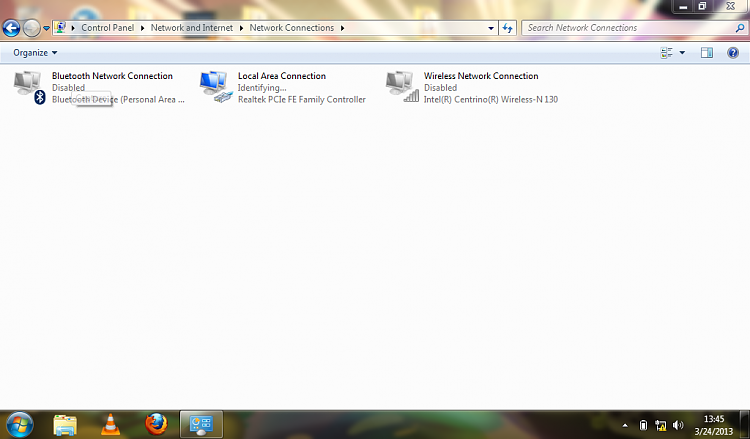New
#1
Wireless connection but no internet access Windows 7 Ultimate
Hi,
I seem to have a problem with my Medion Akoya Netbook, which operates Windows 7 ultimate. Until yesterday I had no problem accessing the internet. But after I updated and ran Avast! (free virus protection) and ran Reg Cure Pro (Clean Up-progam), I could not access the internet anymore. It says I am connected, but that there is no internet access. We share the router with 5 people, but the others don't seem to have any problem. So I think i'ts nothing to do with the router. (a solution I keep finding on the windows-anwser-pages)
I have been surfing an searching all day allready and troubleshooting my own ideas, but nothing seems to work. It seems a lot of people are getting this problem, but it also seems there is a variaty of ways to fix it. None of them work for me.
So that is why I'm asking for specific help here. I copy-pasted the info about my connections through command promp (I found out to do so on this forum). So I was wondering if someone is able to help and advise me. Thx!
Microsoft Windows [Version 6.1.7600]
Copyright (c) 2009 Microsoft Corporation. All rights reserved.
C:\Users\Stift>IPCONFIG/ALL
Windows IP Configuration
Host Name . . . . . . . . . . . . : Stift-PC
Primary Dns Suffix . . . . . . . :
Node Type . . . . . . . . . . . . : Broadcast
IP Routing Enabled. . . . . . . . : No
WINS Proxy Enabled. . . . . . . . : No
Wireless LAN adapter Wireless Network Connection:
Connection-specific DNS Suffix . :
Description . . . . . . . . . . . : Intel(R) Centrino(R) Wireless-N 130
Physical Address. . . . . . . . . : B8-03-05-99-12-5E
DHCP Enabled. . . . . . . . . . . : Yes
Autoconfiguration Enabled . . . . : Yes
Link-local IPv6 Address . . . . . : fe80::741a:6d89:ca79:f51d%15(Preferred)
Autoconfiguration IPv4 Address. . : 169.254.245.29(Preferred)
Subnet Mask . . . . . . . . . . . : 255.255.0.0
Default Gateway . . . . . . . . . :
DNS Servers . . . . . . . . . . . : 208.67.220.220
NetBIOS over Tcpip. . . . . . . . : Disabled
Ethernet adapter Local Area Connection:
Media State . . . . . . . . . . . : Media disconnected
Connection-specific DNS Suffix . :
Description . . . . . . . . . . . : Realtek PCIe FE Family Controller
Physical Address. . . . . . . . . : 4C-72-B9-44-76-4E
DHCP Enabled. . . . . . . . . . . : Yes
Autoconfiguration Enabled . . . . : Yes
Tunnel adapter Teredo Tunneling Pseudo-Interface:
Media State . . . . . . . . . . . : Media disconnected
Connection-specific DNS Suffix . :
Description . . . . . . . . . . . : Teredo Tunneling Pseudo-Interface
Physical Address. . . . . . . . . : 00-00-00-00-00-00-00-E0
DHCP Enabled. . . . . . . . . . . : No
Autoconfiguration Enabled . . . . : Yes


 Quote
Quote