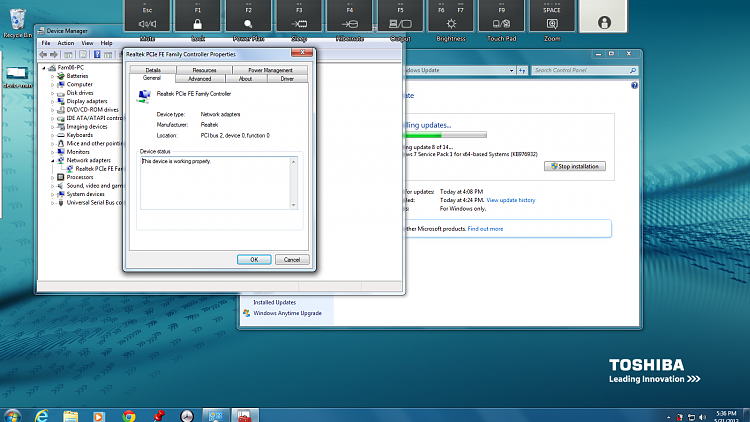New
#1
Factory restore on Toshiba L675D..Not picking up wireless
I have been on forum for a while today. I did a factory restore on my Toshiba L675 laptop because after I did a system restore to an earlier date it still was not working like before nor could it pick up any wireless signal. But I could and still can connect through ethernet cord. How do I get my laptop to pick up any wireless signal?
Side note: I have unplugged my modem and router for several minutes. Maybe like 15 min or so. Also turned off my laptop then plugged in modem, then router then turned on laptop....nothing still.
I have tried a few other things suggested on here but still nothing.
*I remember seeing on a screen that wireless was not enabled* I did try the "FN+F8" nothing.
Sorry for this post but after searching for a while and reading through other post I could not get it to work.
Thank you to whomever can help me.



 Quote
Quote