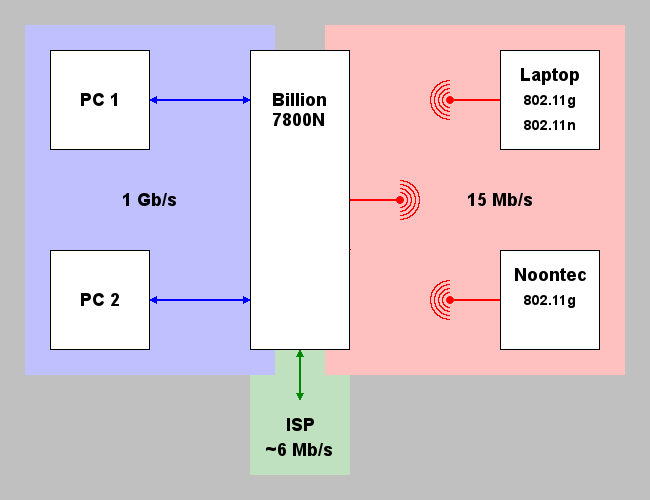New
#1
Billion BiPAC 7800N - Low Wireless Speed
We have Billion BiPAC 7800N (802.11n) router set up in our house.
The wireless performance is awful.
The maximum speed (even at 30cm range) is 15Mb/s (with 802.11g or 802.11n dongles).
Any suggestions as to what might be causing this issue and how to fix it?


 Quote
Quote