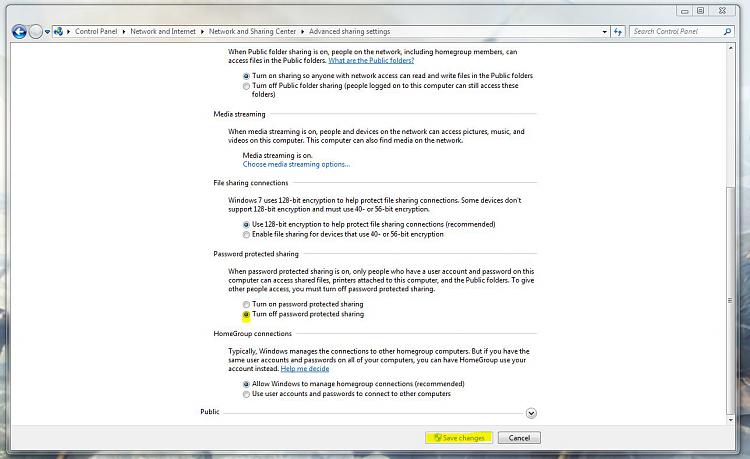New
#1
Cannot log into home network computer: name or password wrong
I took my old desktop which had a direct connect to a DSL modem and setup it up for as the family computer with wireless access (it has internet access just fine). I changed its computer-name from Shawn (under System, Advanced settings) to "family" so that I could use the same name (Shawn) for my new desktop (which connects via ethernet to the DSL wireless modem).
I can see the old desktop from the new desktop under network in explorer on the new desktop. So i have "Shawn" (new) and "Shawn-PC" (old) but I cannot log in via wireless to the old computer. The old has the new login name "family" but I understand the network only goes by the original computer name? But "Shawn" or "Shawn-PC" does not get me in.
I never changed the password on the old desktop but I did turn it off. But even using the old password does not work.
How can I get access to the shared files on the old (shawn-renamed-family) computer from my new desktop?
Thanks
win 7 SP1 64x
Last edited by Mathis; 21 Jun 2013 at 16:49.


 Quote
Quote