New
#1
Upgrade to 10 or fix network?
Hi
My business has 7 pc's all networked through a broadband router, sub linked via 2 network switches - sounds complicated but it used to work fine, apart from a couple of small network issues.
All of them used to run Windows 7, mostly Professional, one Home Premium.
2 of the 7 pc's were replaced around a year ago with new machines both running Windows 10 Professional. In my naivety I assumed MS would have got to grips with network problems but it appears not. I haven't been able to get the two Windows 10 pc's to allow access to each others files or printers, despite a fair amount of Googling.
Not quite sure when it happened but approx 5 or 6 weeks ago we noticed that the new pc's were starting to be picky with the Win 7 pc's, so we can't transfer files fully or print. As the image below shows, some pc's can access others but don't allow reciprocal access, colour coded to help the anomalies stand out.
This has been frustrating the hell out of me for some time now, and I really don't have the time to sit at each pc (again) and try to resolve the issues.
So, do I get a specialist in at no doubt some considerable cost, or in light of MS withdrawing support for 7, upgrade everything to Windows 10 and hope for the best? Or buy a new Ethernet switch and reconnect?
Your thoughts would be apprciated.
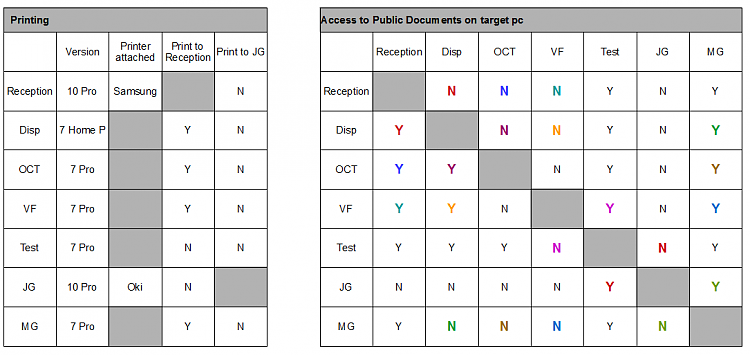
Last edited by MG312; 21 Oct 2019 at 08:06. Reason: Missing info


 Quote
Quote
