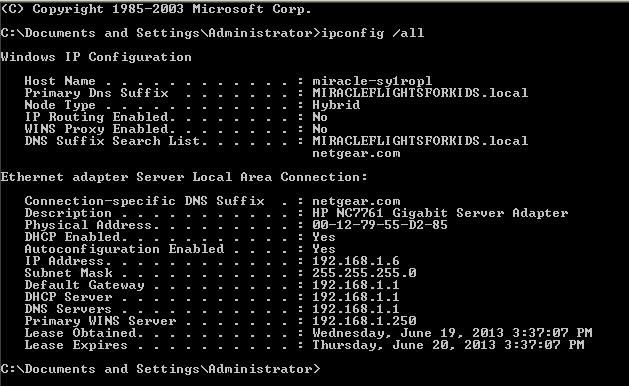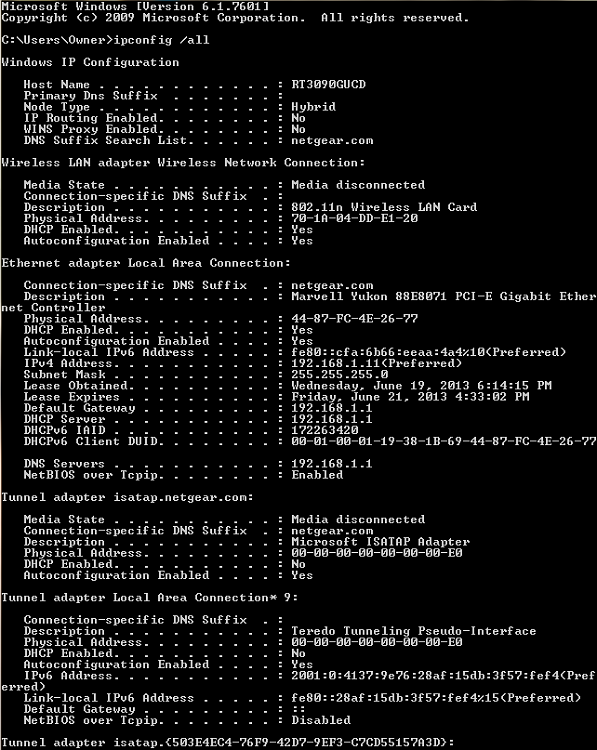New
#1
cant connect windows 7 pro to sbs 2003 server - error code 0x0000232B
I have not a great deal of network experience and am trying to connect a workstation with windows 7 pro to sbs 2003 server at my workplace. I have connected workstations with XP pro with no problem by changing membership of the computer name from workgroup to Domain.
Windows 7 Pro will not allow the change from workgoup to domain. I have tried setting IP Address both using Obtain IP Address automatically, and also setting them manually in network properties. This works for XP Pro using IP addresses for gateway and server from ipconfig /all. I have tried setting IP Addresses in 7 Pro but it does not work.
Error message is as follows:
The following error occurred when DNS was queried for the service location (SRV) resource record used to locate an Active Directory Domain Controller (AD DC) for domain "MIRACLEFLIGHTSFORKIDS.local":
The error was: "DNS name does not exist."
(error code 0x0000232B RCODE_NAME_ERROR)
The query was for the SRV record for _ldap._tcp.dc._msdcs.MIRACLEFLIGHTSFORKIDS.local
Common causes of this error include the following:
- The DNS SRV records required to locate a AD DC for the domain are not registered in DNS. These records are registered with a DNS server automatically when a AD DC is added to a domain. They are updated by the AD DC at set intervals. This computer is configured to use DNS servers with the following IP addresses:
192.168.1.1
- One or more of the following zones do not include delegation to its child zone:
MIRACLEFLIGHTSFORKIDS.local
local


 Quote
Quote