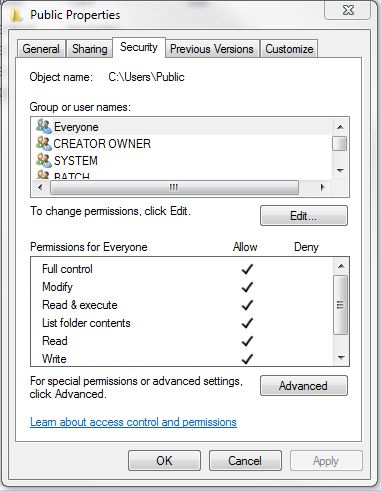New
#1
making the public folder accessible to all users
I have an interesting situation where when I load files from my sign on to the public pictures folder my wife can't always view them from her's. We are both admin and I am forced to right click and do the advanced settings routine to each file and add her to it with full control. As I'm sure you can see this is very annoying.
Thanks for any help in this matter


 Quote
Quote