New
#11
Try here:
TA870U3+ :: Motherboard :: BIOSTAR
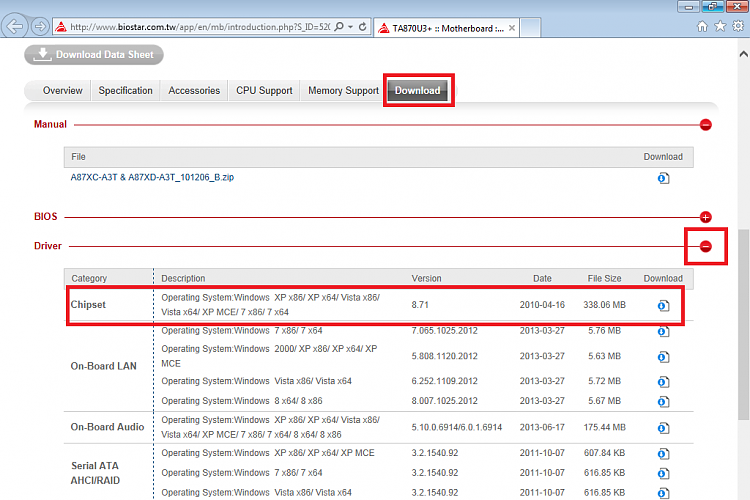
Try here:
TA870U3+ :: Motherboard :: BIOSTAR
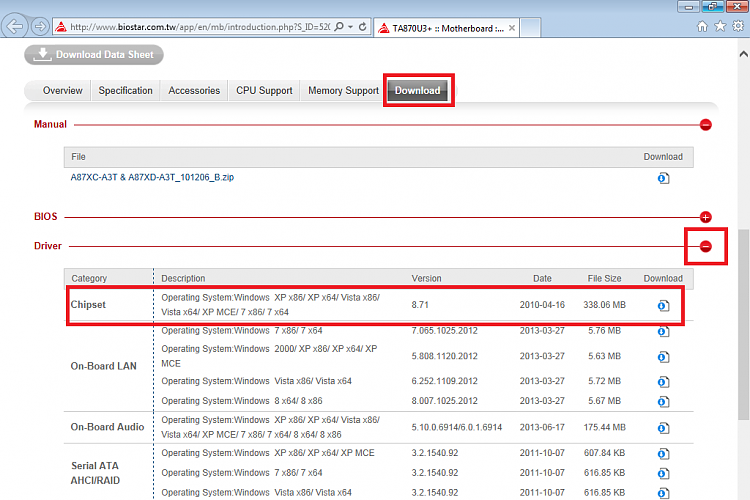
CP have you tried to update the LAN driver with the Ethernet cable connected? Are you getting lights on the RJ45 jack?
Check the BIOS under Chipset Menu - Onboard Peripherals Configuration and verify that the Realtek PCIE NIC is Enabled.
I think that it might be a bad card, because I can hook it up with an attachment to usb and it works fine. I also get the icon in the network connections panel.
This is a fairly common problem with the LAN adaptor not showing up, it could be a hardware problem although you can sometimes bring the adaptor back up by shutting down the PC completely, unplug the power cord and then push the power button to bleed all power. Restart and see if the LAN adaptor comes up again. Clearing the cmos is another way to fix this problem.
USB attachment is wireless or Ethernet LAN? Did you go into your BIOS and verify that LAN was enabled? SHould have defaulted to enabled but that would depend on where you got your mainboard. If it is a new card - contact manufacturer because it would be under warranty.
It was a ethernet usb. It is enabled, and the card is kinda old. I got a new card and it is working fine.
I dont know how to mark it as solved on my phone, so ill have to try to do it later
BEWARE - I downloaded that Win Audit from Softonics and the Virus Scanner lit up with "Trojan:Semnager"
Trojan.Semnager | Symantec
VIRUS LADEN SOFTWARE. Apparently my scanner cleaned the files.