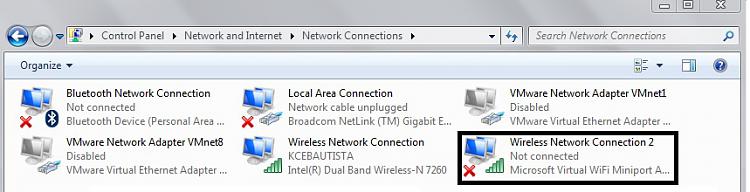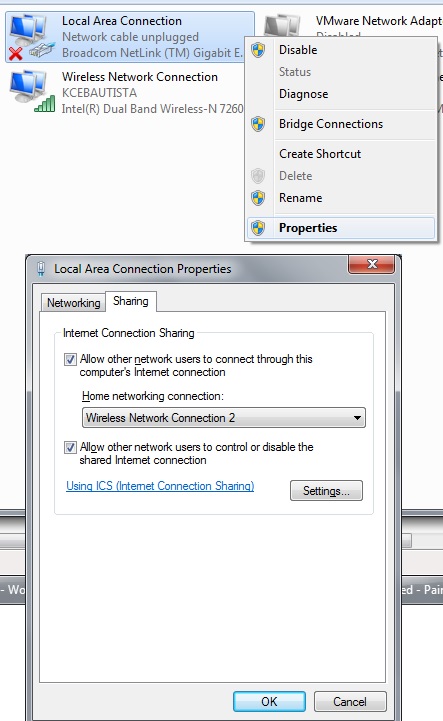New
#1
cannot share internet (wired) from laptop with mobile devices
Basically I have a wired connection with internet, plugged into my laptop.
I have tried the following programs to set up a virtual wifi connection so that my htc desire hd and iphone 3gs can connect to it and use the internet..
- Virtual Wifi Router
- Virtual Wifi manager
- Virtual Router plus
I can connect to the network fine on BOTH devices although no internet access is there...
firewall disabled, the local wired connection is appearing shared with the virtual wifi adapter...
please can somebody help find a solution?


 Quote
Quote