New
#21
May I ask, what is your definition of the internet disconnecting? In the system try with your network status what happens? If it cuts out completely then this could be a wireless issue however if it happens to wired connection then you may have to replace the router.
If you receive a Local Only connection (Wireless signal with a warning sign) then your problem is with your connection to the internet and not the wireless channel at all.
Your router has an internet light? Does this change upon disconnection?
Josh :)


 Quote
Quote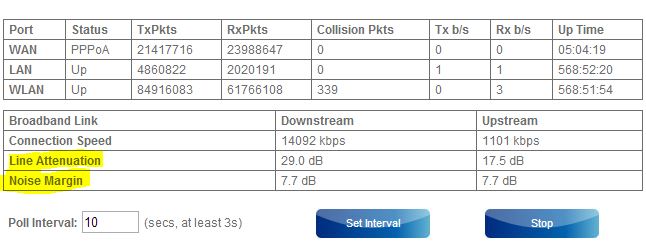
 Unfortunately I have no control over that value and you need to contact your ISP so that they can reset your IP profile or change your noise margin settings at the exchange.
Unfortunately I have no control over that value and you need to contact your ISP so that they can reset your IP profile or change your noise margin settings at the exchange.