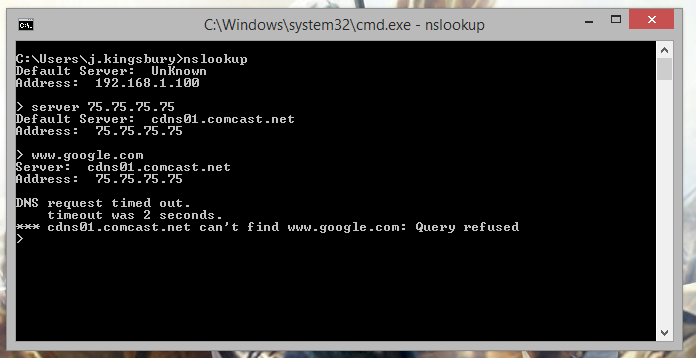New
#1
"the default gateway is not available" please help!
i have just installed a new copy of windows 7 ultimate 32bit, and after the third or fourth time turning my computer on, and anywhere from 5 to 25 minutes my internet fails. i run the windows network diagnostics, and it says: "the default gateway is not available" and that seems to fix it for 5 to 10 minutes and then i get the same message again. the last time i had this problem, i disabled my wireless card, and it worked fine, but i tried it again to no avail (I'm using an Ethernet cable). my router is a linksys e1000, and my Ethernet cable is about 100 ft, running from my living room to my room. sorry for all of the random information, as i did not quite know what to include.
i don't know if its necessary, but here's my ipconfig /all:
thanks in advance!


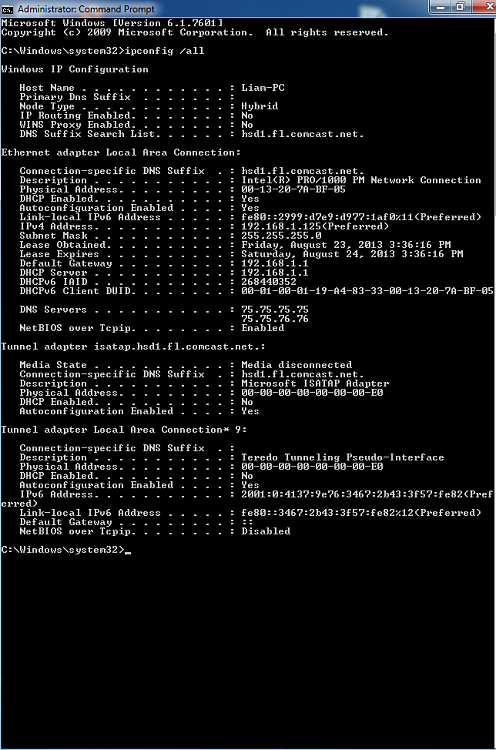

 Quote
Quote