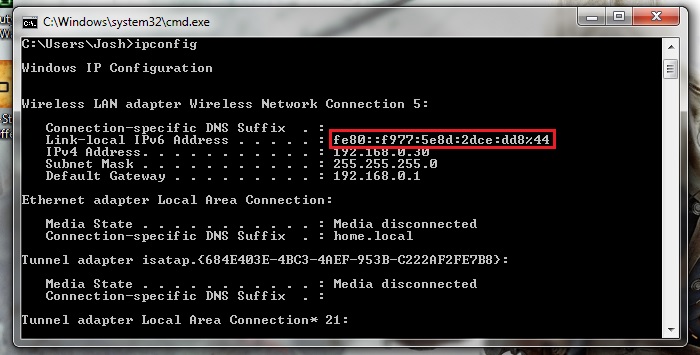New
#1
wireless name IP showed FE80::D15B:2FC5:DC40:9DE4
I would turn on the wireless through our router and noticed I was seeing her computer name twice in the wireless client list..
This is an example of what I am seeing:
Babybooberries Her IP Address MAC Address
Babybooberries FE80:: D15B:2FC5: DC40:9DE4 MAC Address.
The 2nd name is only there a few minutes then goes away and only her name and IP and MAC address is only showing. It is almost like someone cloned her laptop which we have reason to think that our son had a part in some of this downloading Teamviewer and allowing someone access to his computer via online gaming.
Cause before this all happened we had 4 laptops on the wireless and I would often look at the system logs and seen where one of the laptops was trying to gain access into the router several times in a row as if trying to log into it. Once we cut off the internet to the 2 laptops my wife's began doing the same exact thing and she does not know anything about logging into the router.
To our knowledge nothing was messed with on her computer by installing programs and we ran several virus scans and malware cleaners and came up clean. If someone was in my wife's computer how would we know? Nothing was deleted or moved around or anything.
Right now we are plugged into the router and not really seeing anything out of wack in the system logs.
The long set of numbers is what I am seeing now they have changed to FE80::87D:F255:ED59: DC41.
Hope someone could help us out.
Last edited by lovemonkey; 13 Sep 2013 at 16:26. Reason: Redone the numbers.


 Quote
Quote