New
#1
Windows 7 unable to Access file server on Windows Server 2000
Hello,
I have a problem to access file server on Windows Server 2000 from a Windows 7 PC. For your information, due to some reasons, both Windows 7 and Windows Server 2000 are in different domain.
I have tried all suggested solutions which are :
i. to unchecked both attributes in 'Network Security : Minimum session security for NTLM SSP based (including secure RPC)' for both clients and server.
ii. to apply 'Send LM & NTLM - use NTLMv2 session security if negotiated' in 'Network Security : LAN Manager authentication level'
iii. to make sure the time setting for both Windows 7 and Windows Server 2000 are the same.
But still, i couldn't access the file server. In fact, each time I entered domain\username to authenticate, it will give out this message :
Since I am kinda new to this troubleshooting things, it would be great if someone can tell me why does this happening. Is it because of the different domain?
thanks in advance.

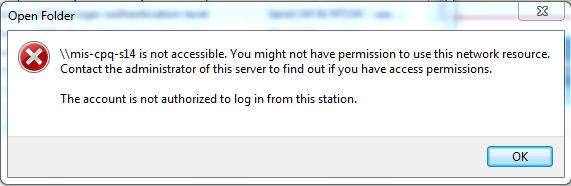

 Quote
Quote