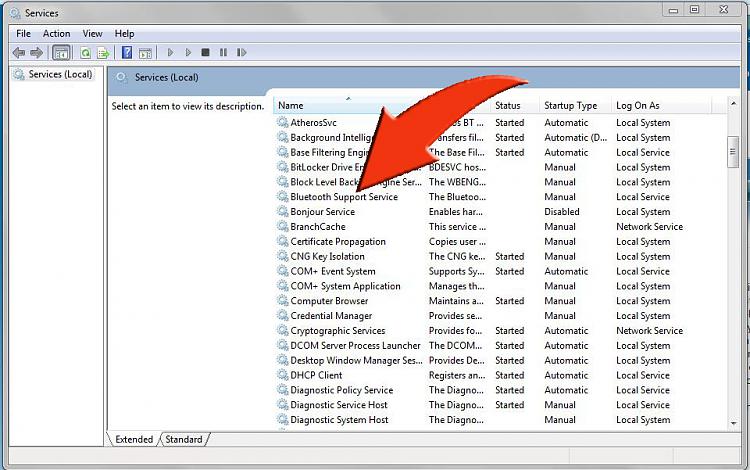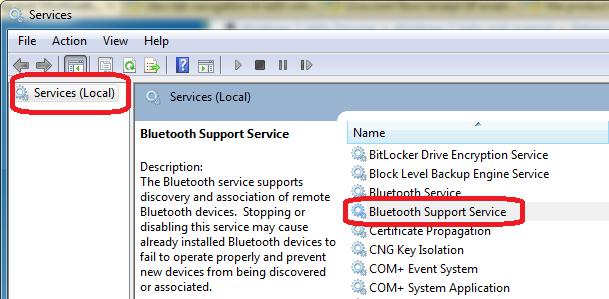New
#1
Why sharing over bluetooth is so awful?
Hi guys
ok, i can stand this anymore, i have been experiencing this since my fist steps in windows 7, since windows 7 basic edition, spanish, then english then professional, then 64bit, in this computer, my mom's computer friends computers.... trying to share files with my phone, other phones other BT devices... always the same traumatic and frustrating experience.... i decide to avoid using BT, always find another solution, i sent it by email (with one device within inches from the other... but was easier) even private network direct transfer using wifi, EVEN infrared.... but always trying to avoid BT... but i just can stand it anymore, today i woke up very happy (as usual) this morning and my girlfriend asked me to put some pict i toke this past weekend in her phone... with all the delightful and comfortable temperature and smells of the morning around here... (i really was happy this morning) i decide to use BT, first file worked flawlessly...
but the next file: the same error since my beginning in windows 7
"windows was unable to
transfer some files an invalid argument was supplied...."
i am tired of this... can anyone help me with this?
linux, (all distros) work fine, windows xp too... but not win 7


 Quote
Quote