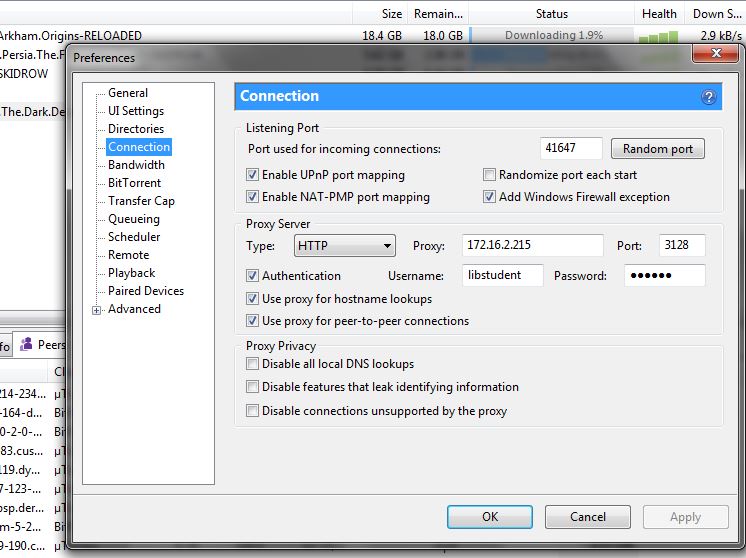New
#1
How to connect Windows programs through a authenticated proxy network.
When I open browser, a message box asks for username and password, to connect to internet. Even Windows update asks proxy login through message box. But I couldn't get my pc programs to connect to internet. I have entered authentication information in utorrent and dap. so they work like charm.
But programs like bluestacks, antivirus cant connect to internet.
please help me. Is there any helper application or any settings need to be changed?


 Quote
Quote