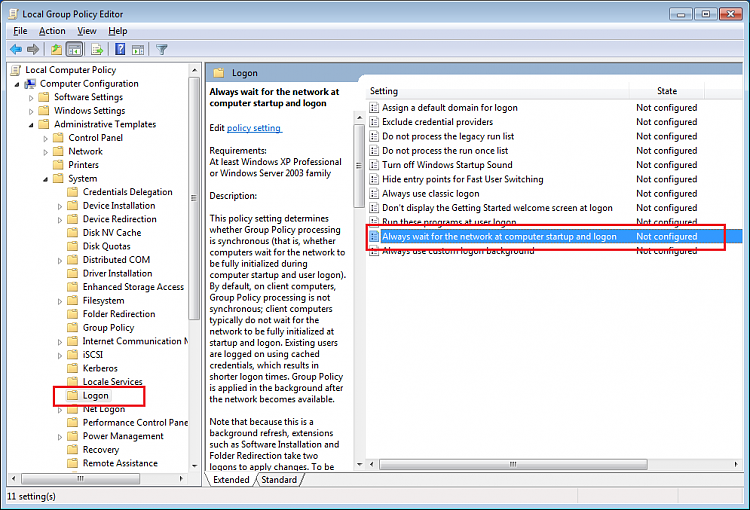New
#1
Unable to disable win 7 notification center popup for "network drives"
Hello I am having a problem with a popup every time my Windows 7 32bit computer starts up. Its networked with 9 other computers through a central server @ a dental office. The programs used require 2 shared network drives in order to access the scheduling program/xrays. Everything is working normally. The problem is that we are moving from Xp to windows 7.
I have installed win 7 on two computers with no problems, the third one is working properly but is giving me a popup every time it starts up re: "Unable to reconnect to mapped network drives". The drives do not show as connected but the programs both work normally (which leads me to believe they are connected). I've just been trying to disable the popups themselves. I work in an office with people who are extremely computer illiterate and having the popup every time the comp starts up is just going to cause more problems for something that is a non issue.
When I attempt to change the "Windows Explorer" category in the Notification Area to "Hide icons and notifications" and hit OK it always changes back to "Only show notification". No other category does this and they all have been disabled without reverting back for no reason. I've tried regedit changes that have been posted here but nothing seems to get rid of the popups themselves. Any help would be appreciated. Thanks.
Last edited by belhouse; 28 Feb 2014 at 10:39. Reason: added win7 32bit


 Quote
Quote