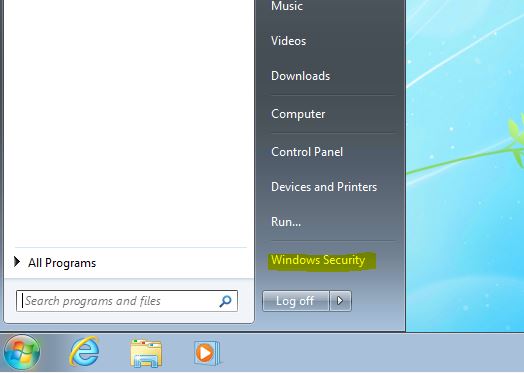New
#1
home network remote. can it be done?
howdee
Now that I have my home network working between my laptop and my desktop. (I am able to share files between them) I am onto my next project.
Could someone give me instructions on how to set up a remote access? (for the best way to describe what i want to do) I do not want to go out of my home network and would only like to use this remote access between my desk and my lap at home only.Thank you for you experiance


 Quote
Quote