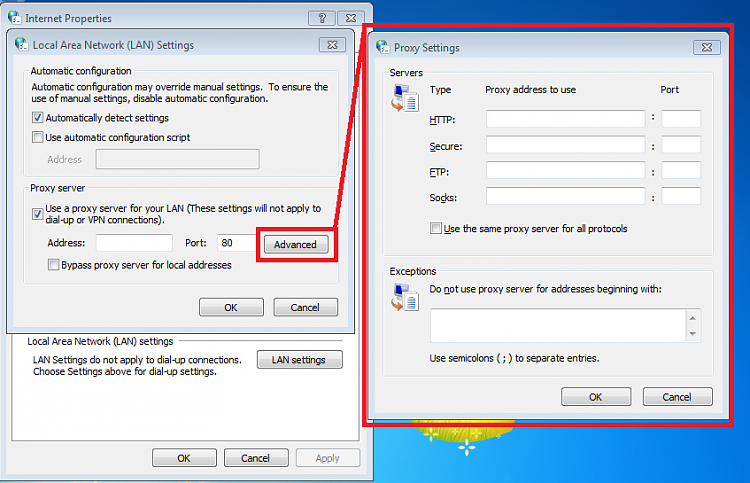New
#1
PC Keeps Connecting To Proxy Server IN LAN
I just built my pc and when I go to the LAN settings in Internet options, the box to use a proxy server keeps getting checked. I believe that connecting to a proxy server causes some of my games to crash or to not work properly but I am not sure if this is the reason.
I have tried many different ways such as unchecking the box, resetting settings to default, checking the automatic detection box, and redownloading the network driver. However, it just keeps conencting to it! It can connect back minutes after I unchecked the box. I uncheck and click ok and check on it 3 minutes later and the proxy server is checked again!!
Is this a malware? ALso, is it possible that connecting to a proxy server could cause some games to not work properly? How do I set it to permanently not connect to a proxy server?
Thanks!


 Quote
Quote