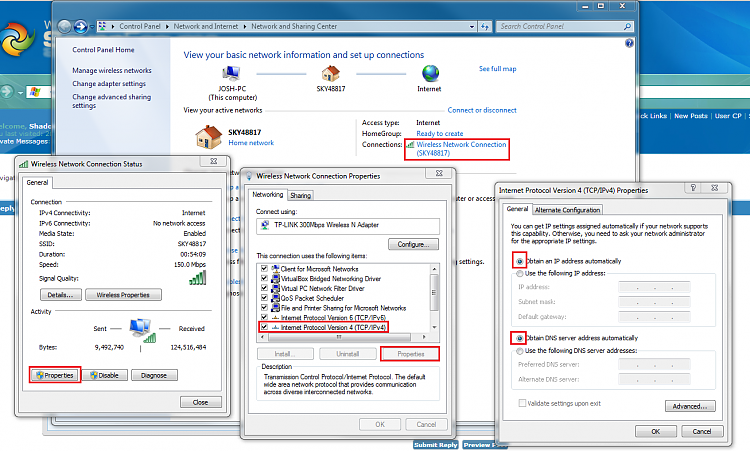New
#11
You have two connections. Your wireless connection is unable to receive a valid DHCP scope from a server. You also have a mobile broadband connection which I am assuming is what you are using to speak to us? Is the wireless connection meant to have an internet connection?
Try the following for your wireless connection:
169.254.xxx.xxx is an autoconfiguration IPv4 address. Can you please temporarily disable any anti-virus and firewall applications and then test connectivity as these could be the cause.
Also can you please boot the machine into safe mode with networking and test connectivity to remove the possibility of a third party application being the cause.
Follow this tutorial (OPTION ONE ONLY) - Safe Mode
NotePlease replace all references of 'Safe Mode' with 'Safe Mode with Networking'
Please post back your results along with a new IP config when you are booted into Safe Mode with Networking
Josh :)


 Quote
Quote