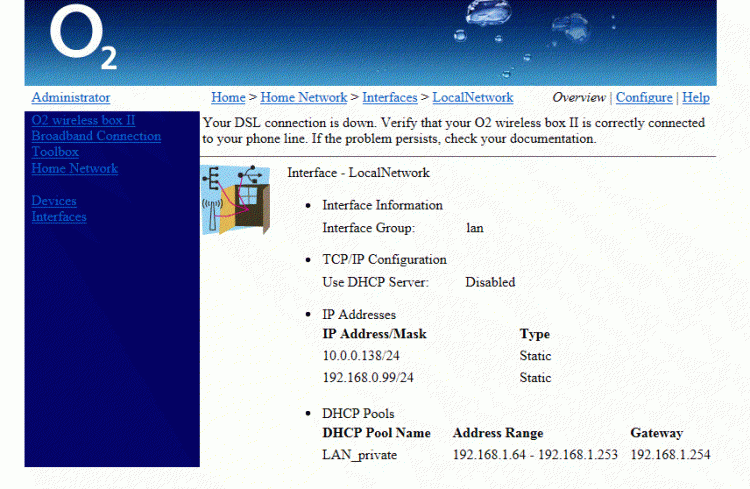New
#1
Router / Networking Problem, 2 Routers Same Network
Hello,
My belkin wireless AP has recently died, and im having to use an old O2 Thompson wireless modem router for wireless connectivity.
The wireless connectivity doesn't seem to be an issue at the moment, connection is good.
The weird problem is, my PC, and a couple of other LAN enabled devices that are connected to the network, are connecting to this old Thompson router,
and I don't know why :/
The current setup is as follows ...
Virgin Superhub (Netgear) cable router (LAN - Port 1) --->
--->powered 12 switch box
This switch box contains 12 ports, all of which are consumed, ... and ONE of the ports, is the
Thompson old router , which I am using for wireless.
Basically, as confusing as im making this sound....
I want all LAN devices to connect to the virgin router (via the switch box), and the virgin router to assign a ip address, (like it used too) ...
and my for pc to also connect to this virgin router, (like it used too) ...
BUT NOW ...
my computer and all other LAN devices , seem to be connected to this bizarre old Thompson wireless modem router, and its assigning ips to my devices :/
many thanks,
stuart


 Quote
Quote